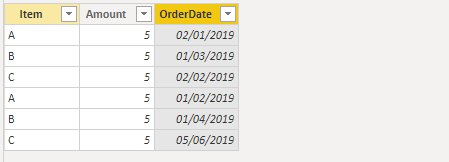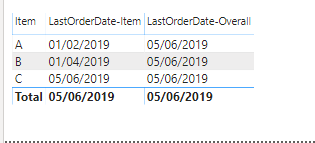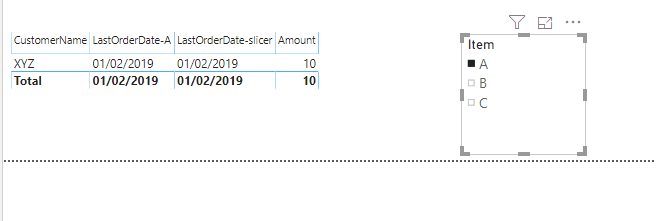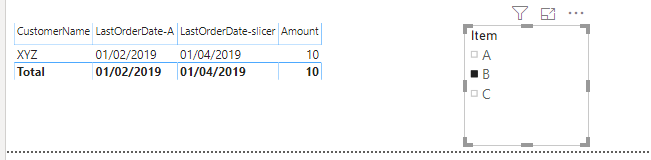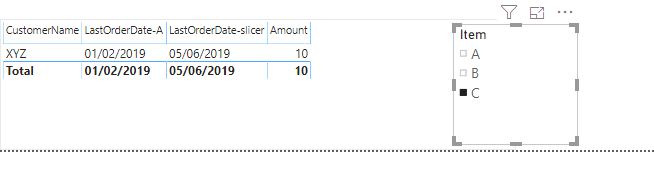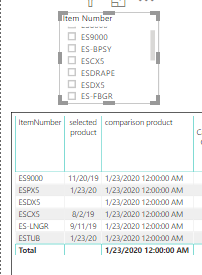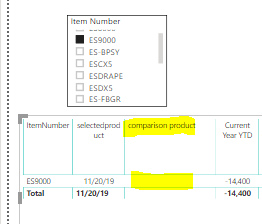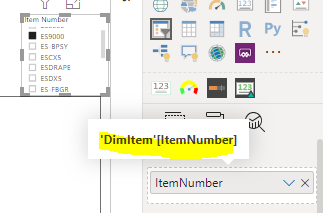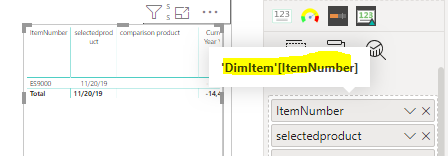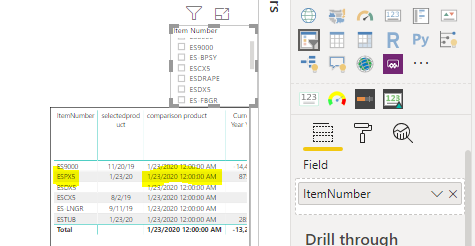Hello all, i could use some help from the experts here… i have a report with a slicer on item dimension, what i need to show in a table on this report, is to display the ‘last order date’ of this item along with the selected item’s sales/order date information.
Item Slicer
A
B
C
When A is selected
customername, ‘A’ last order date, Last Order Date, Sales
XYZ , 01/01/2020, 01/01/2020, $200
When B is selected
CustomerName, ‘A’ last order date, Last Order Date, Sales
XYZ , 01/01/2020, 01/31/2020, $500
Thanks in Advance…
regards