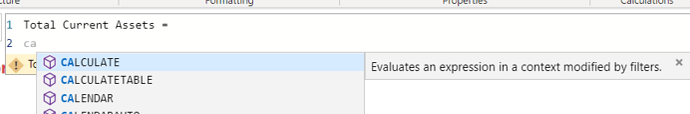Hi,
when creating a new measure, I am suddenly sometimes missing the dialogue that helps me remember the different elements and syntax of the dax formula.
My question:
Not sure if this is “just” a bug and maybe need to report to Microsoft and then wait for a resolution, or if there is anything else I could do?
What I see:
What I still get is the drop-down for the function itself and also the drop-down to choose the elements themselves once I start typing:
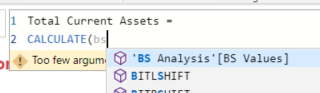
What I am missing is this help regarding the syntax, when starting with a DAX expression
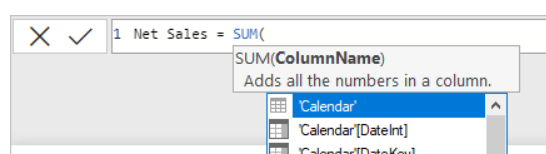
Funny enough, when continuing I realised, the syntax support comes up - for me a little late though as I really need this support to help me remember what to put in next, when to use commas “,” and brackets “)”, etc.
Here a graphic to illustrate what I see once I typed in the Expression and the colon “,” already
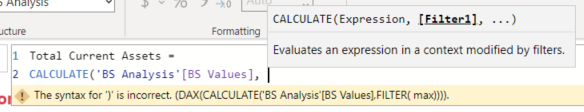
Thanks for any suggestions.