Hello
Is it possible to show multiple dimensions in a matrix row? I cannot upload a screenshot of my report format as I got an error message each time I tried - the file is just 7Kb.
Thanks
Hello
Is it possible to show multiple dimensions in a matrix row? I cannot upload a screenshot of my report format as I got an error message each time I tried - the file is just 7Kb.
Thanks
Yes It is possible. If what I am thinking is what you’re encountering
Right now I cannot figure out how to do. I’ll put together some sample data and post my pbix file
Okay. But you could click on matrix and the click on various dimensions you want to add.
I will be expecting to see your pbix file.
By multiple row dimensions, are you referring to something like this?:
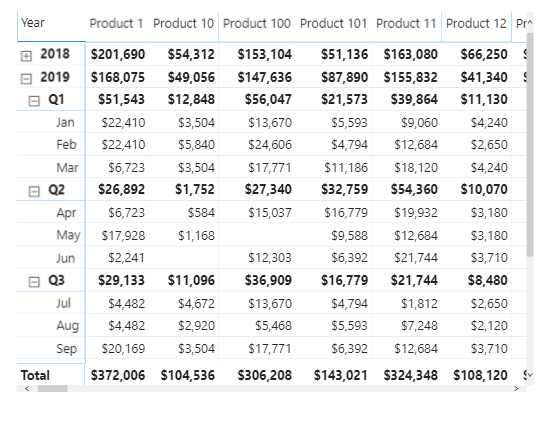
If so, @Dave_Adejumo is correct - in the matrix visual, you can just click on or drag-and-drop the dimensions you want to add into the Rows well:
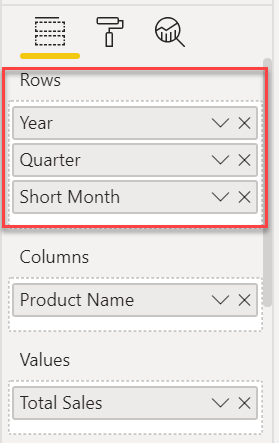
Hope this is helpful.
– Brian
Hi Brian,
No, actually on the Year column as in your example, I’ll have another dimension listed. I’ll post my Pbix file with some sample data tonight when I finish from work.
Thanks
Hello,
This is the report layout requested by the user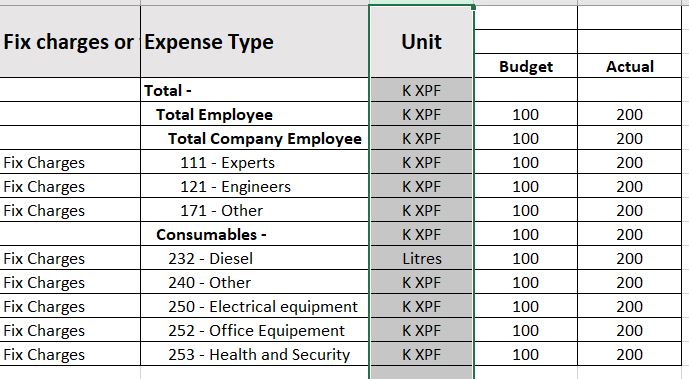
The Fixed Charges is a Dimension. The Expense Type is a dimension with the following attributes : Expense Type Code (eg. 111), Expense Type Label (eg. Experts), Expense Type Category (eg. Total Company Employee) , Unit (Ex. KXPF).
I can add the Expense Type column with the Budget and Actuals column in the matrix but the problem I have is adding the Fixed Charges Dimension.
Thanks
I believe the only way to (nearly) replicate this report in Power BI is if you flipped the order of the first two columns.
You can put multiple dimensions on a column in the matrix visual, but they expand horizontally, which is not what you want. I think the vertical expansion you want is only available for the first column, per my example above.
Hi Brian,
Yes I you are correct, the vertical expansion is only available for one dimension with a hierarchical structure. A table graph can work but I’ll have repeating data for the hierarchical/grouping data.
Thanks for responses to my queries though,
Cheers