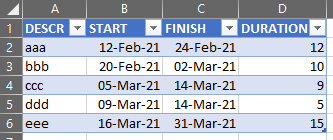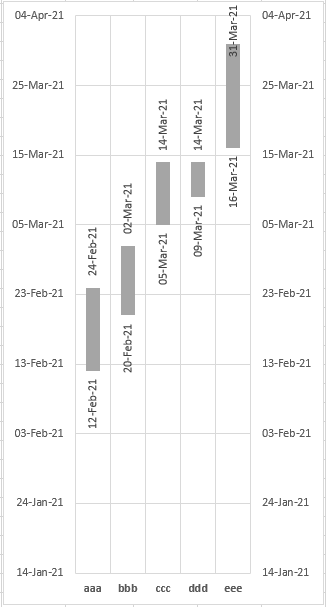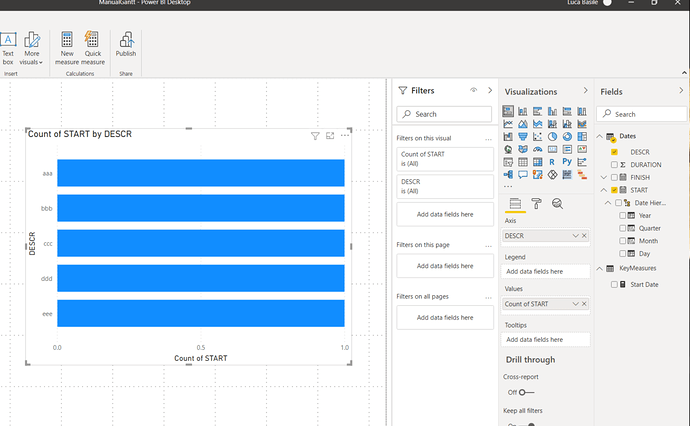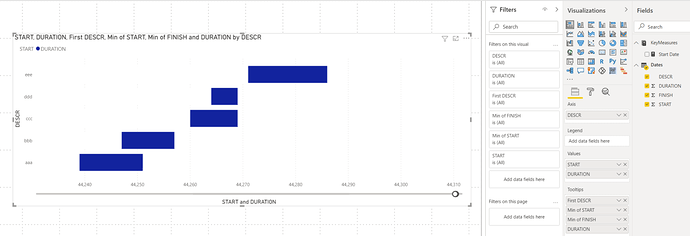Dear all,
after having checked various visual to create a gantt chart I decide to create my own, as per the format I used to do in MsExcel, below screenshoot (a stacked histogram with blank filling and border for the first data set for the start date)
the source data is the following table
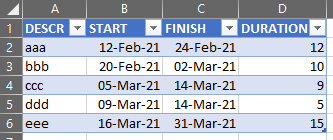
I here attached the MsExcel file with the raw data and the PBIX with my attempt
When in power BI i choose the stacked histrogram, laid horizontal i I got as per follow screenshoot
In the values field does not let me drag in the Measure, while if I drag the start date it does automatically do count and can not change the aggregation
The measure for the start date is
Start Date = FORMAT ( MIN ( Dates[START]) , “#,##0” )
Looking forward for your support.
Thanks
Luca
GanttChart.xlsx (16.7 KB)
ManualGantt.pbix (46.9 KB)
1 Like
I managed to get close to the visual but had to convert the Start and Finish date in numbers
However the following are still issues for me:
- x axis should be showing dates
- no would like to add extra columns in the data model converting the dates in numbers
- I have to add a zoom to see the gantt chart, as Power Bi started from 0
- no control on the x axis start and end date, if not by the zoom slicer
Looking for your input
thanks
Luca
below the updated PBIX
ManualGantt.pbix (37.8 KB)
1 Like
Hello @LucaB72,
The best custom made Gantt chart I know was created by Sam.
You can have a look at the blogpost and video below. It shows the steps needed to create it.
I think it can help and give you ideas of how far you can push a Gantt Chart.
Best regards,
Alex
1 Like
Hi @LucaB72, we’ve noticed that no response has been received from you since the 3rd of February We just want to check if you still need further help with this post? In case there won’t be any activity on it in the next few days, we’ll be tagging this post as Solved. If you have a follow question or concern related to this topic, please remove the Solution tag first by clicking the three dots beside Reply and then untick the checkbox. Thanks!