Help.pbix (61.3 KB)
Hi, I need help finding a way to keep an X-axis static in a visual that uses a measure which needs to accept filter context from the same date table that is feeding the X-axis. I have attached an example PBI file. Also uploaded images to help drive the point.
In the file, you will see a month/year slicer that uses a field from the DIM_Date table, a table visual that lists records within my FCT_Results table, and then a clustered column chart that uses a measure that counts the results with “N” as the value.
I would like to be able to manipulate the date slicer to show only the question IDs that had “N” during the month-year selected but I don’t want the x axis to change at all because I want users to see the “trend” over time of the question IDs that had “N” for the month they select
Hope that makes sense, if not I can clarify more
Thanks for the help
@Austinjdonahue
You really pushed my creativity on this one  Firrst I tried and tried but didn’t come up with a solution and thought; this is impossible. But I couldn’t let go and ultimately find a solution, I think.
Firrst I tried and tried but didn’t come up with a solution and thought; this is impossible. But I couldn’t let go and ultimately find a solution, I think.
Here you go:
After trying a lot of different things with removing filter context etc I concluded it wasn’t possible in the current ‘datamodel’ / ‘datastructure’ ).
On the X axis, there will always be a filter context for that specific month. You can either remove it with ALL / REMOVEFILTER, but you can’t redirect it to another month (the selected month of your slicer).
So, then the creativity came in and I made a duplication of your current date dimension. By doing so, one can be used for the x axis and the other can be used for the slicer.
I named all my measures with DM at the end and I hope you can grasp the idea and the logic of what I have done. I think it should fix your problem / question.
Feel free to ask if things are unclear 
Help_SolutionDashboardingMeesters.pbix (77.1 KB)
Kind regards,
Pim Meesters
2 Likes
This is exactly what I was looking for. Thank you so much!
Your final solution is a symphony of every route I attempted to go down but just couldn’t combine everything to come up with the solution. I had a duplicated date table at one point but then got stuck, I tried making tables with selected value filter, etc
This was great, thanks!
1 Like
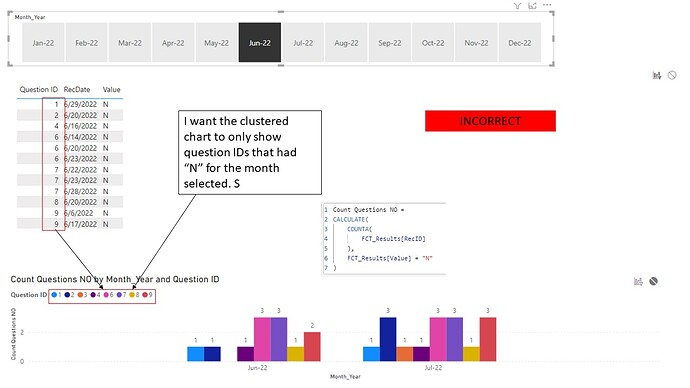
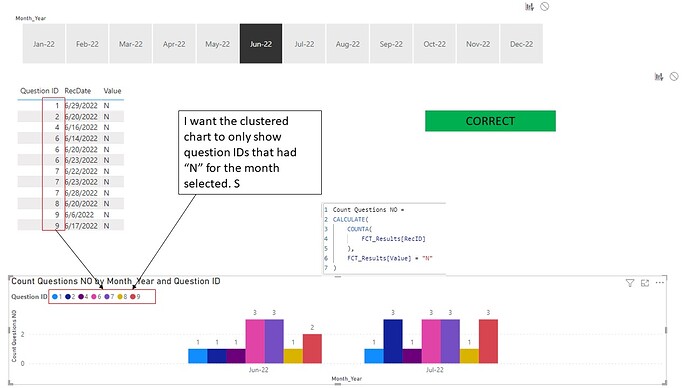
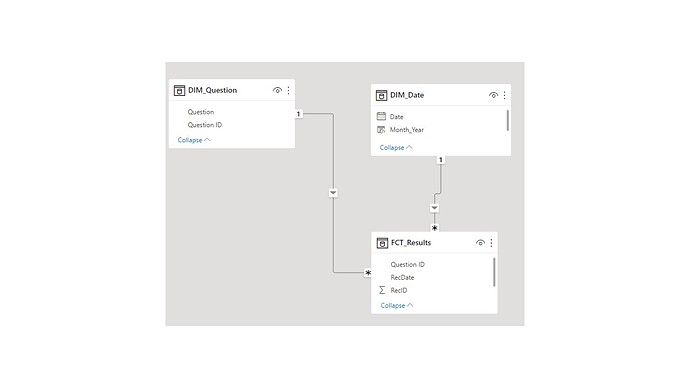
 Firrst I tried and tried but didn’t come up with a solution and thought; this is impossible. But I couldn’t let go and ultimately find a solution, I think.
Firrst I tried and tried but didn’t come up with a solution and thought; this is impossible. But I couldn’t let go and ultimately find a solution, I think.