Matty
October 22, 2021, 8:15am
1
Dear DNA Team,
I need a small help with extracting the date from the list.
I am able to extract the date position from the list select if the date is in the third row but sometimes it could be changed:
Therefore I wrote the below mcode hoping it would work:
List.Select([Custom.2], each _ is date )
but the result that I get is blank:
I thought maybe I could use text.lenth = 9 formula inside of list.select but again this didn’t work.
Could you please advise?
Thank you,
Matt
Hi @Matty ,
For the date text.length should be 8 not 9
List.Select( [Custom.2],
each (Text.Length(_) = 8
and ( Value.FromText(_) is number or Value.FromText(_) is date ))
)
I hope this is helpful
2 Likes
Matty
October 22, 2021, 11:51am
3
Thank you very much @Melissa ,
I was not able to reference the column in the formula.
I understand your code and I will for sure use it for future reference.
“_” - relates to each separate row field in the list?
Thank you!
Matty
Melissa
October 22, 2021, 12:01pm
4
Hi @Matty ,
[Custom.2] should be replaced by your list reference (I assumed this was the name based on your snip above). And yes, with the underscore you’re accessing each element in the list.
For me Value.FromText(“30.06.21”) is evaluated to a number, whereas Value.FromText(“30/06/21”) or Value.FromText(“30-06-21”) are evaluated to dates
Glad to hear you’ve found it helpful
1 Like
Matty
October 22, 2021, 12:12pm
5
@Melissa
Thank you for an explanation
Thank you,
Matty
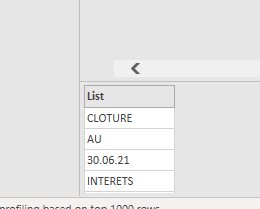
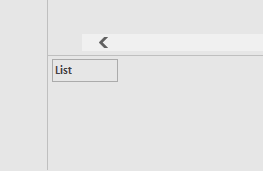

 very helpful for future reference!
very helpful for future reference!