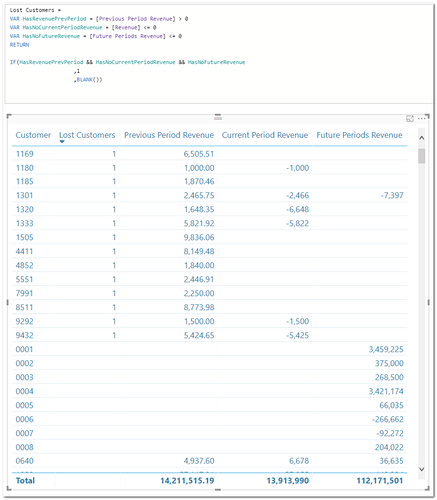Hi Fellow Power BI Users -
I can’t figure out why my Lost Customer measure won’t sum up. The criteria for lost customer (by selected month) is 1.) if revenue in selected month <= 0, 2.) if revenue in prior period > 0, and 3.) if future revenue <= 0. Value is 1 if all criteria are true. I seem to be getting the expected result (1 or blank) but I can’t sum it up. What am I missing?
Lost Customers =
VAR HasRevenuePrevPeriod = [Previous Period Revenue] > 0
VAR HasNoCurrentPeriodRevenue = [Revenue] <= 0
VAR HasNoFutureRevenue = [Future Periods Revenue] <= 0
RETURN
IF(HasRevenuePrevPeriod && HasNoCurrentPeriodRevenue && HasNoFutureRevenue
,1
,BLANK())
Thanks,
Ferdinand