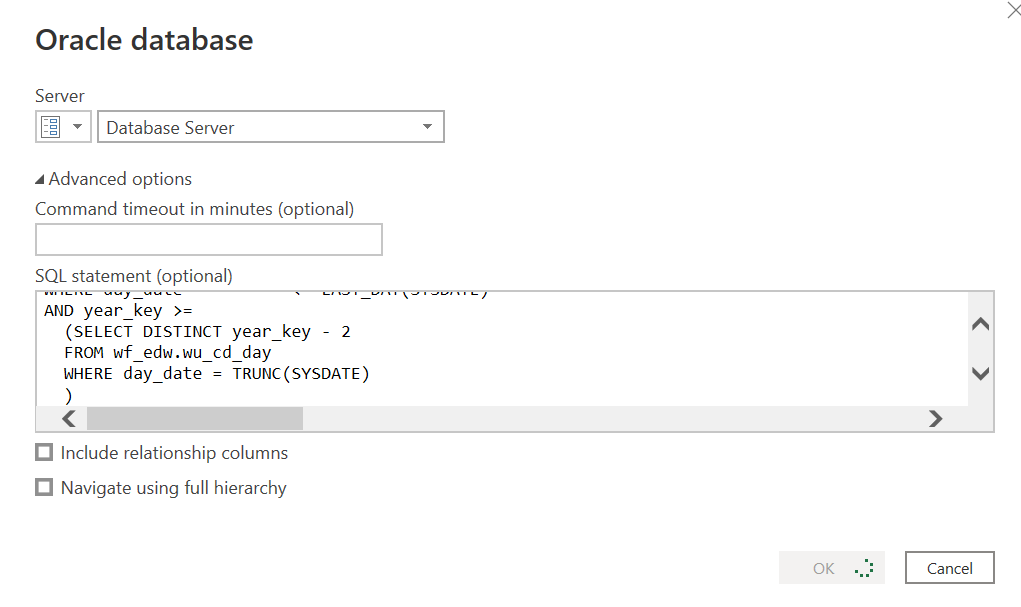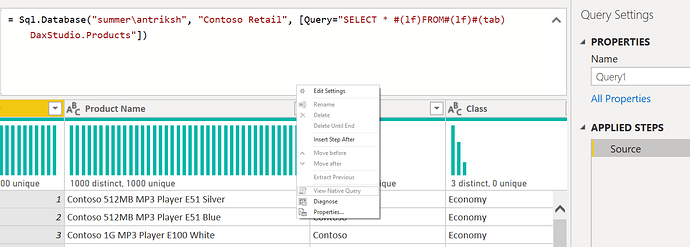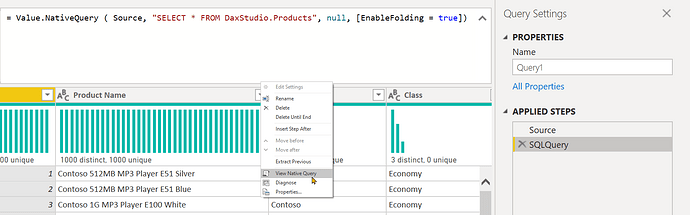Hi,
Has anyone experienced this? Even if I make small change in the query in Power BI, it takes forever to update it in Desktop.
Same query runs within seconds on Oracle PL SQL developer. It happens with almost all the queries on Desktop. No matter how big or small they are. Is there any setting I need to change in Desktop?
Thanks,
RK
@rit372002 When you use SQL Statement directly to import the data from Database then Native Query(Query folding) is disabled, In your scenario Power Query is bringing huge amount of Data and then making transformation within Power Query instead of sending the Query back to the Data Source and making transformations there.
Use Value.NativeQuery to enable Query Folding
5 Likes
Hello @rit372002 it’s been a while since we got a response from you.
Just following up if you still need help with your inquiry?
If you do, kindly provide the information the experts requested above so they can help you further.
In case there won’t be any activity on it in the next few days, we’ll be tagging this post as Solved.
Thanks @AntrikshSharma as always. But the M code is little out of my league. The way I resolved this is : “Use the cross button on top. Come out and apply or close and apply.”
This works every time now. I think the query folding happens at the server by doing this trick. But I am still pissed that they don’t have any better way of doing it - without trickery.
Thanks,
Ritesh