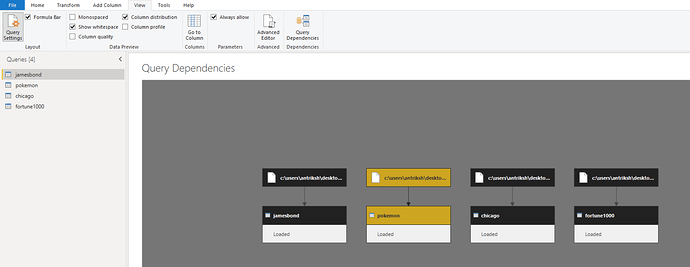I have a workbook with about 25 Power Queries. When I do a Refresh All I get this message
*We couldn’t get the data from Table46in the workbook s:\Expenses.xlsm. Open this workbook in Excel and try again.
I have used the add-in FindLinks - but this could not find when the file was referenced.
How d do I quickly find which Querty references the file?
Kind Regards
Allister
Allister