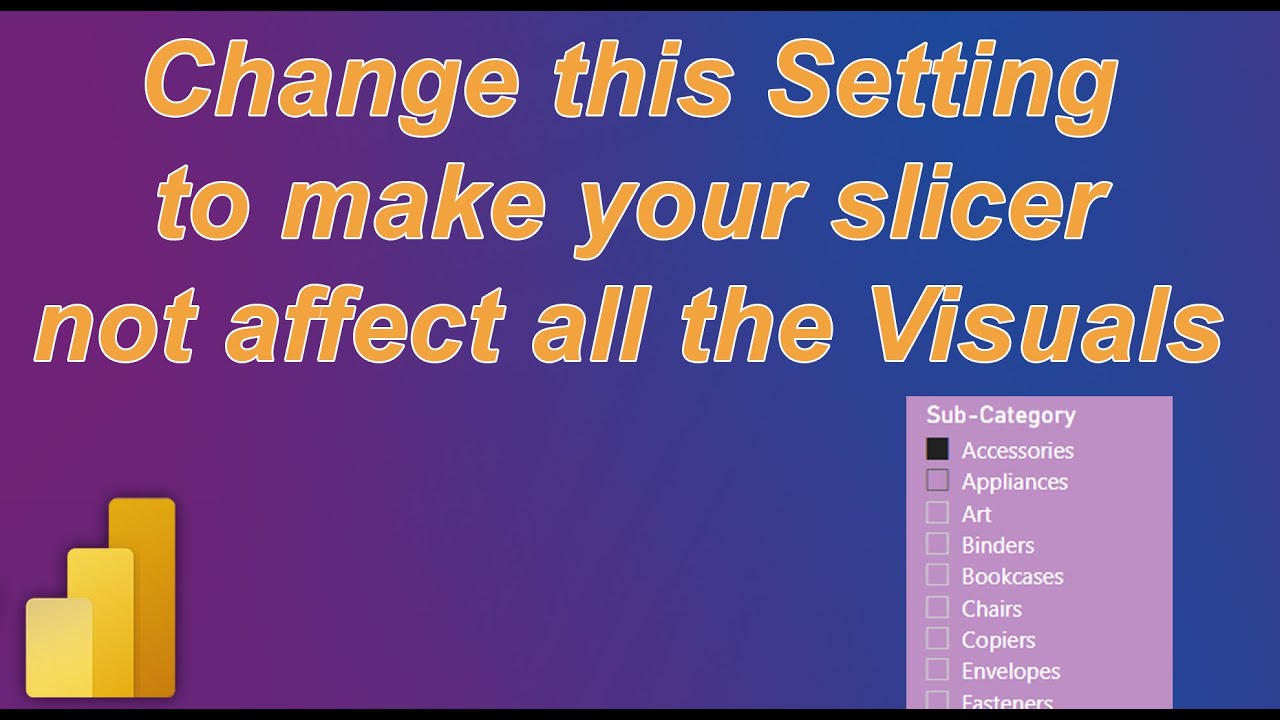how is the following possible please?
date1 is slicer dropdown populated with month and year from table1
date2 is slicer dropdown populated with month and year from table1
I also have two cards, card1 and card2
how can I link card1 to date1 and card2 to date2?
thank you
@arkiboys you can do that through interaction.
Here’s a video link which will give you an idea as how to change the interaction.
Let me know if that works for you. Thanks
1 Like
I think I understand what you are hoping to do: date1 and date2 describe two different events and you want your user to manipulate dates in slicer1 to affect the contents of card1 and dates in slicer2 to affect contents of card2. If that’s the case, may I suggest instead of populating two separate slicers with values from two different dates simply providing one slicer that affects both of them? your user might appreciate only needing to manipulate one date in one slicer, and rather than turning on/off visual interactions you do that by “role-playing” a single date in your date table with relationships to date1 and date2 in table1 and leveraging dax to control when your date affects date1 and when it affects date2.
I have to have two separate date dropdown filters. One for card1 and the other for card2.
This is because, for example, in date1 filter I select Dec 2022 and so card1 shows data for that date. Then I want to compare that value to the value in card2 which is driven from date2 selection say for Jan 2023.
This way I can compare the two figures for different dates
Thanks
Do you have a sample .pbix you can share with some expected results?
solved by watching the video above. Edit interactions.
thanks anyway
1 Like