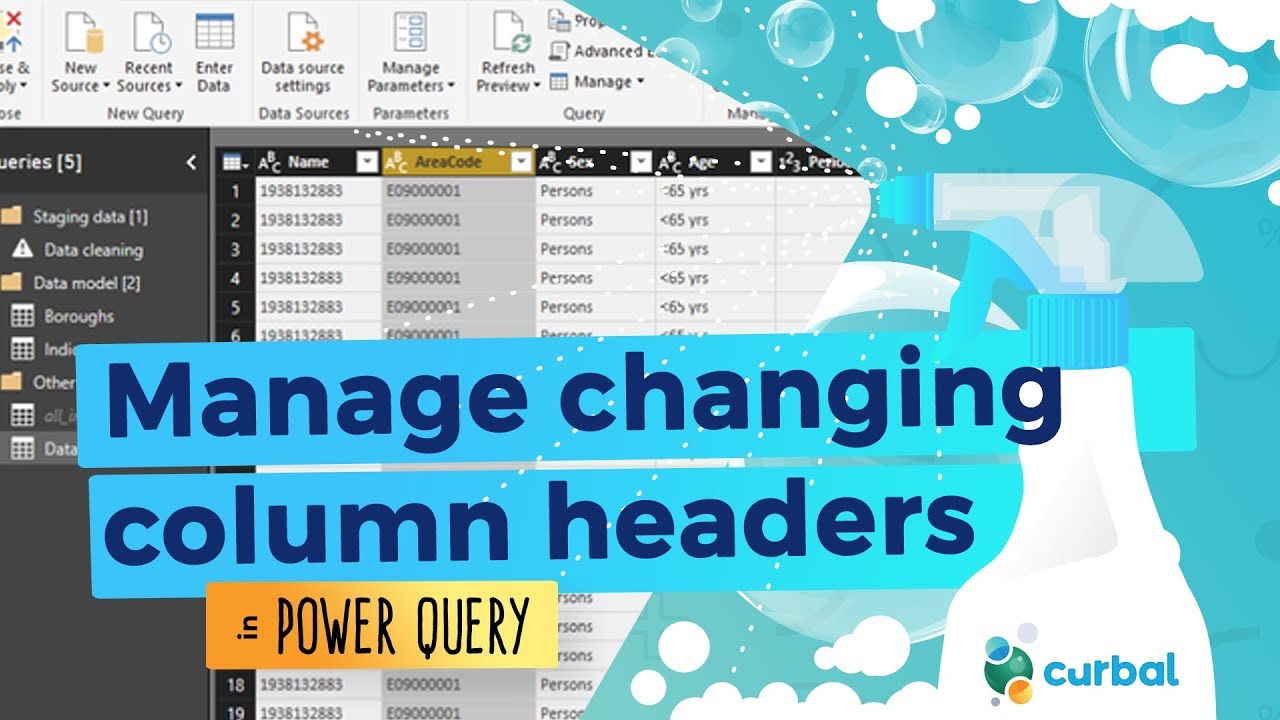Is there any way to change the header name in tables (without needing to change the measure name? i.e. I have multiple tables and in each one I have a “CY” (Current Year) and “LY” (Last Year), but each one is pulling data from a different source and therefore has a different measure. Each measure has to have a unique name, therefore unable to call all of them “CY”. Is there a way to manually change the column headers?
Hi @Stuart,
I hope I’ve interpreted you question correctly. As far as I know there’s one option and that is to rename items in the Values section. Just right click on the field value and select Rename.
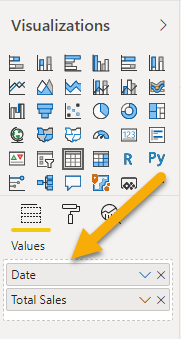
.
So you’ll have to set that up once manually.
Which is a good thing because otherwise it would be impossible to ‘know’ what each CY and LY measure represents…
I hope this is helpful.
1 Like
Hi @Stuart,
I found this that might help
You might be able to change the query to get what you want.
I hope this helps.
Keith