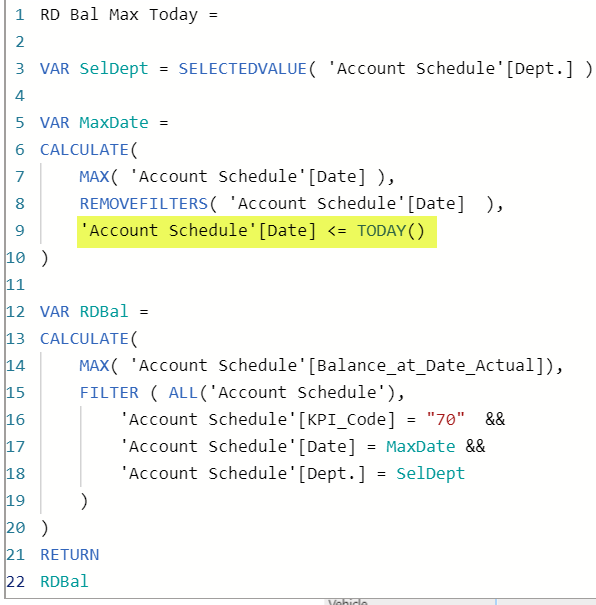Both of these should be pretty easy fixes. For the first one, I assumed that the RD Max Bal measure would always calculate with the maximum date of TODAY(). However, to change that based on the slicer, you would just need to harvest the value of that slicer and replace the TODAY function with that harvested value.
In terms of fixing totals, that is an extremely common issue with DAX measures. DAX will usually attempt to make a guess (often wrong), but in the case of multiple nested measures will sometimes as in this case just throw a blank, which is the DAX equivalent of ¯_(ツ)_/¯
Enterprise DNA expert @Greg has put together a phenomenal compendium in the DAX Patterns section of the forum on how to fix this problem. Take a look, give it a go, and if you have any problems just give a shout.
- Brian