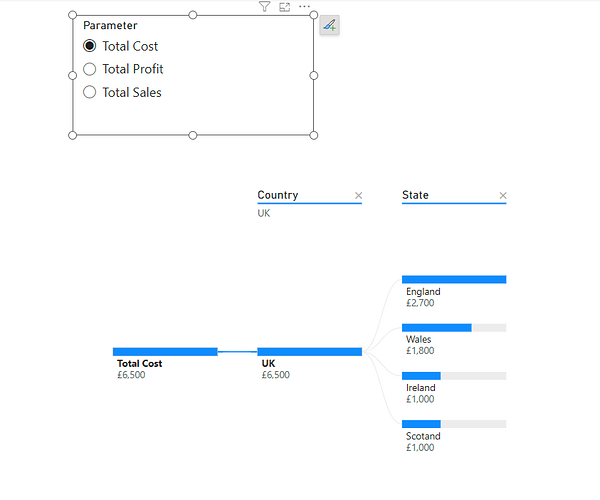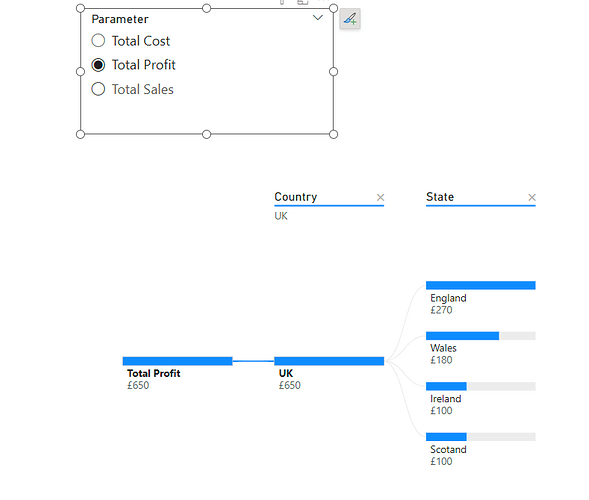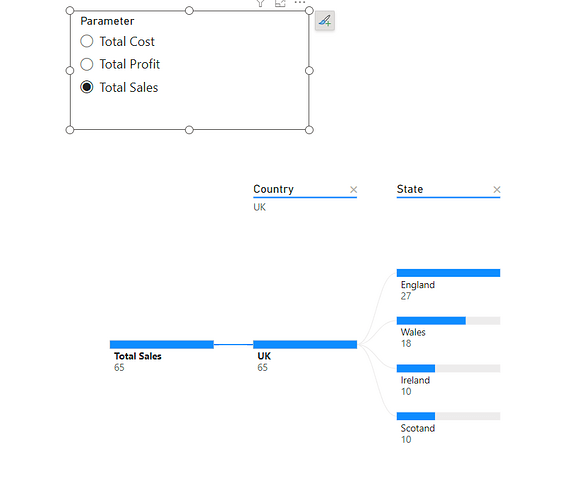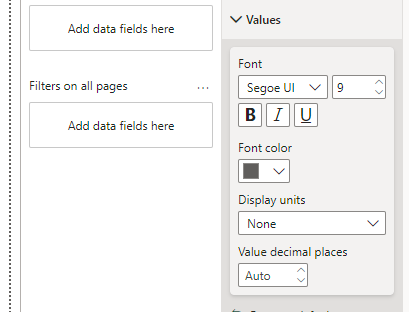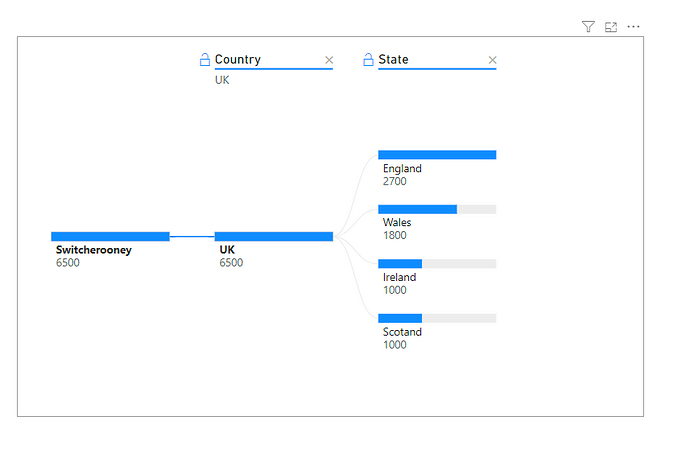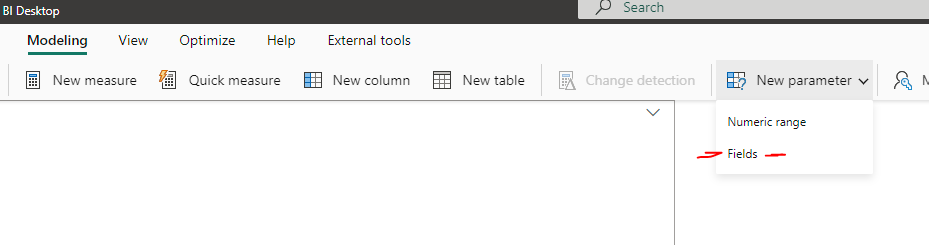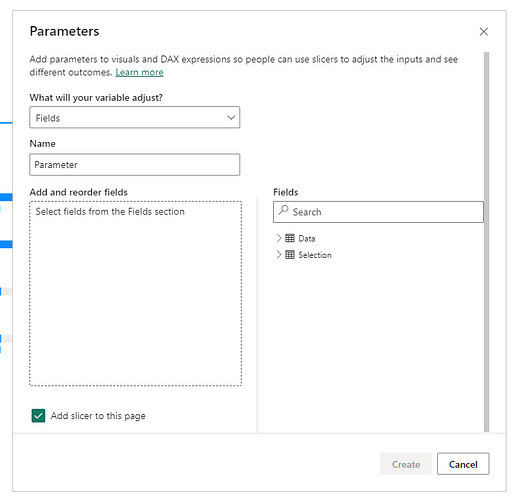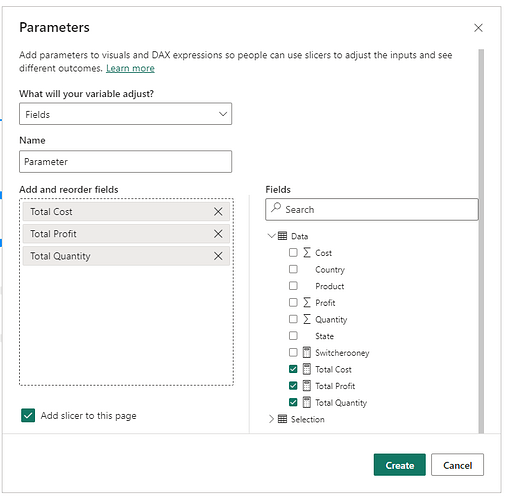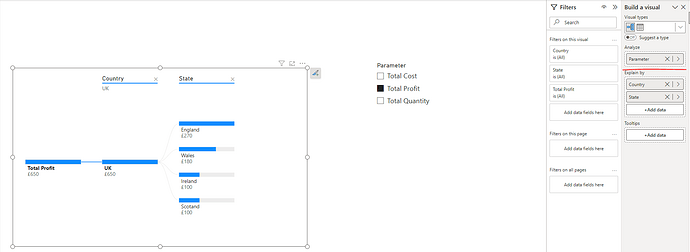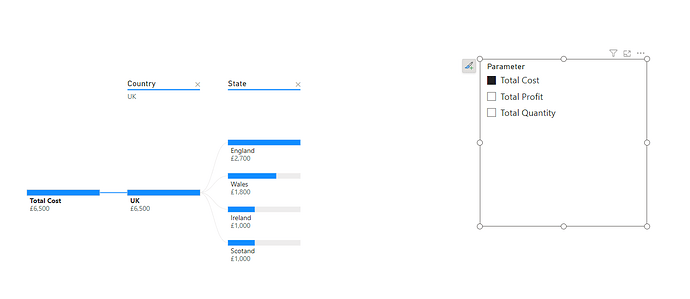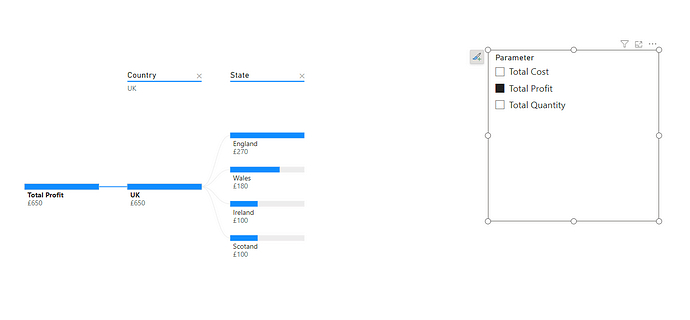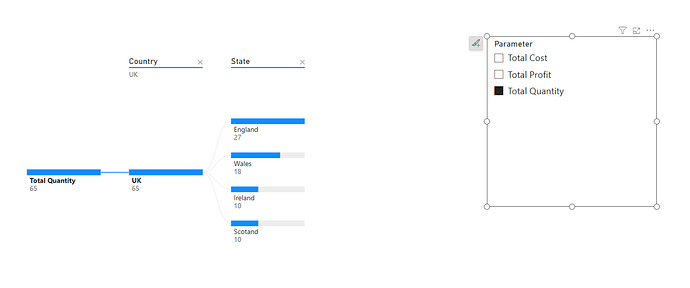I am using a power BI Decomposition chart to display values for Total Sales, Total Profit and Total Quantity using this DAX Measure
Value = SWITCH( TRUE(),
‘Metric Selection’[Metric Selected] = “Sales”, [Total Sales],
‘Metric Selection’[Metric Selected] = “Profit”, [Total Profit],
‘Metric Selection’[Metric Selected] = “Quantity”, [Total Quantity],
[Total Sales])
However, when the information is displayed the Total Sales and Total Profit do not show the value in US Currency even though it is assigned to the respective Measures.
Is there a way to fix this?
I asked ChatGPT this question and received this answer:
Check Decomposition Tree Formatting: In your Decomposition Tree visual, you can check its formatting settings to ensure that it’s set to inherit the formatting from the measures. Here’s how:
- Select the Decomposition Tree visual.
- In the “Visualizations” pane, expand the “Format” section.
- Under “Data labels,” ensure that the “Inherit from data” option is selected. This will ensure that the formatting from your measures is applied to the visual.
The problem is there is no “Data Labels” under the Format section.
Any thoughts on this???
1 Like
I’ve tried to recreate your scenario and I didn’t find any issues., however I used the Field Parameters as a way of making this.
I applied the formatting to my measures, I also applied the formatting to the columns where the measures source from.
I did use the Field Parameters to create the measure switching. I suspect your single dax measure with the measures in it do not pick up the individual measure formats.
Let me know if this helps?
Or have the Republicans created an economic shutdown and the dollar is no longer a valid currency?? 
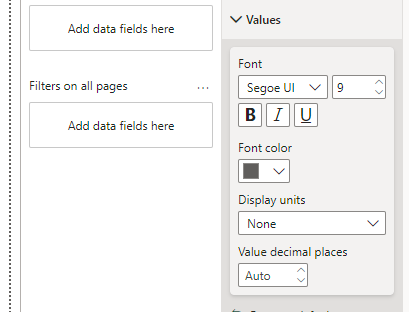
I’ve now recreated it the way you did (I think) with a Switch measure I do lose the formatting
Switcherooney =
VAR __SelectedMeasure = SELECTEDVALUE(Selection[Selection])
VAR __Result = SWITCH(
__SelectedMeasure,
"Quantity", [Total Quantity],
"Cost", [Total Cost],
"Profit", [Total Profit])
RETURN
__Result
@DavieJoe
Thanks for your response. I’ll have to do some research on Field Parameters as I’ve never tried to use them before.
It just seems strange that a properly Formatted Total Sales Measure will work in one place but not in another. I’m thinking the Power BI Team in Redmond needs to look at this.
Or have the Republicans created an economic shutdown and the dollar is no longer a valid currency?? - LET’S KEEP POLITICS OUT OF THESE RESPONSES
Field parameters is real easy, it shouldn’t cause you any issues.
My comment was lighthearted, no offence intended.
Go to modelling and select Fields
You will then get this box
I then selected the 3 measures I want to include
I’ll now drop the Parameter field that has been created into the Decomp Tree
and it keeps the formatting
1 Like
Your original solution can work but you’d need to wrap FORMAT around your measures and reformat them with string formatting according to their data type currency, whole number.
Appreciate this solution also. Will have to also look into doing this.
I’ll let you know how it goes.
1 Like
Hey @GuyJohnson - any luck with my suggested approach?
@DavieJoe Sorry was out yesterday.
No you cannot wrap my DAX in a FORMAT as you can’t combine them correctly.
Sales & Profit are in Currency. Quantity is a Decimal Number.
FORMAT doesn’t like it and throws an error.
Going to live with the current results.
BTW I haven’t done anything with the Parameter yet.
Guy
1 Like
@DavieJoe
Got everything work just like I want it using the Parameter function as you suggested.
While it does work it wasn’t quite what I wanted so I modified the DAX and visual.
This is what I did:
-
I created the Parameter as you did - but I don’t want the slicer on the main part of the page. I use the Chiclet slicer at the top of all of my pages.
-
I modified the Parameter DAX to show only Sales… instead of Total Sales… etc. Then I dropped the Parameter into the Chiclet.
-
I made the Slicer created by the Parameter as small as possible and moved it to the bottom left of my page then sent it to the back - therefore effectively hiding it.
This all works just fine (all formatting is correct) and keeps what I have for page layouts the same everywhere.
Thanx for what you sent me.
Guy
1 Like