Hi Community,
I’m encountering an issue with a report I’ve published on Power BI Services under a Pro account. My report has four Slicer: Dates, Product, Category, and Region. As expected, when I adjust these Slicer, my visuals update accordingly. However, the problem arises during the export process.
Steps to Reproduce:
Select desired values from the Slicers.
Navigate to Export → PDF(To export in PDF Format)
Choose Current Values(For Selected Slicer value that should show current selection) and “Only Export Current Page”.
Issue:
In the exported PDF, while the data remains consistent with my Slicer selections, the Slicer display often reverts to “All” rather than showing the selected values. This behavior is inconsistent; sometimes it retains the selection, but occasionally it defaults to “All”.
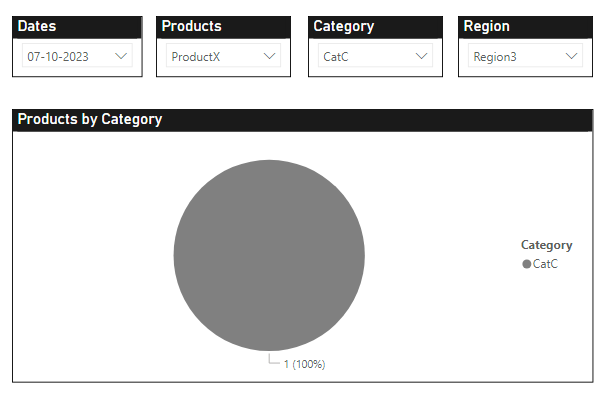
Published Report,(With selected slicer) Before selecting and Importing the report(In PDF Format)
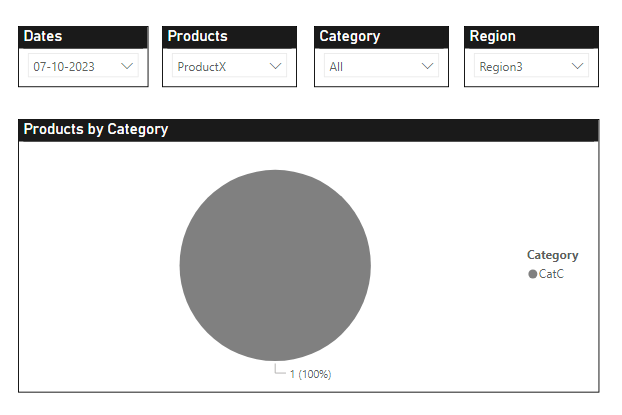
after exporting the report in PDF format(See the slicers they are changed)
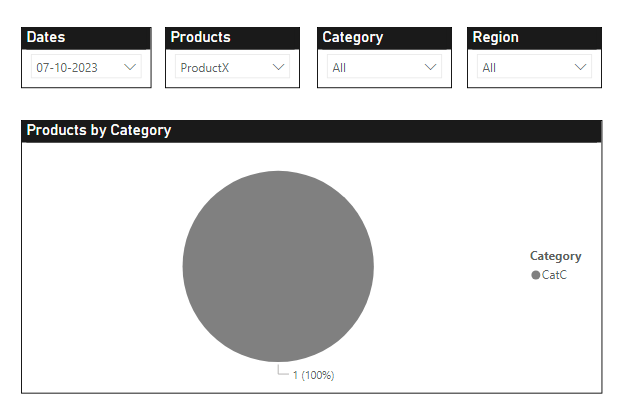
on exporting report again in PDF format(on the basis of current slicer selection)
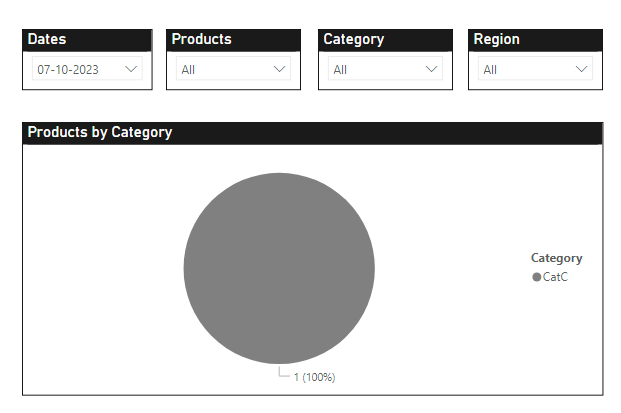
on exporting report again in PDF format(on the basis of current slicer selection)
Also for example this is the dataset I have,
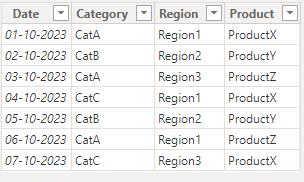
Please note the selection in the first image. When exported to PDF with the current slicer values, all slicer options were automatically selected, even though we did not choose them initially. Upon re-exporting, the results change inconsistently and unpredictably, as can be observed in the 2nd, 3rd, and 4th images.
This discrepancy between the displayed Slicer values and the actual data which is exported in PDF is confusing for anyone reviewing the PDF. Interestingly, this wasn’t an issue before; it has only recently surfaced.
I tried addressing it using persistent filtering but to no avail. Has anyone else faced a similar issue or can offer guidance on a potential fix?
Thank you in advance for any insights or recommendations!