As you can see I also used VALUES but I suspect there’s another issue…
(please read on)
In your initial post I noticed that you have Auto Date/Time enabled and are leveraging of it, that is never a good idea and can cause all sorts of issues. This can also explain in part why your file size is larger than it ought to be because a separate date table is created for each date field in your model.
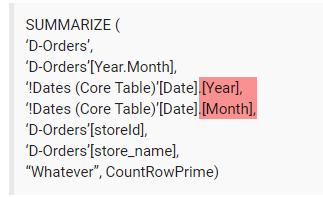
Recommendations for resolving that:
- Turn off Auto Date/Time globally, you will find that in the Options/Data Load menu, this will prevent the creation of Auto Date/Time calendars for all new files you create.
- Then also disable it for the current file
- Always incorporate a proper Date table if you have a date field anywhere in your datamodel that meets the following requirements needed for Time Intelligence functions to work properly:
- Must have a column of data type date (or date/time )—known as the date column
- The date column must contain unique values
- The date column must not contain BLANKs
- The date column must not have any missing dates
- The date column must span full years. Where a year isn’t necessarily a calendar year (January-December). And cover all dates from the earliest- to the last date present in your dataset.
- The date table must be marked as a date table
- Finally you wil need to amend all your Measures (and/or Calculated Columns) accordingly.
I hope this is helpful.