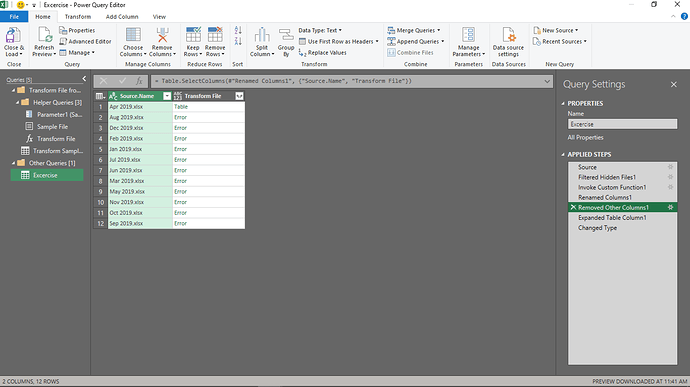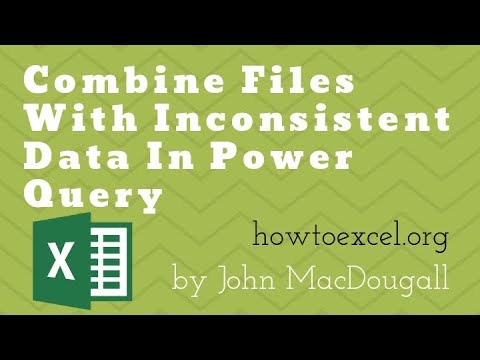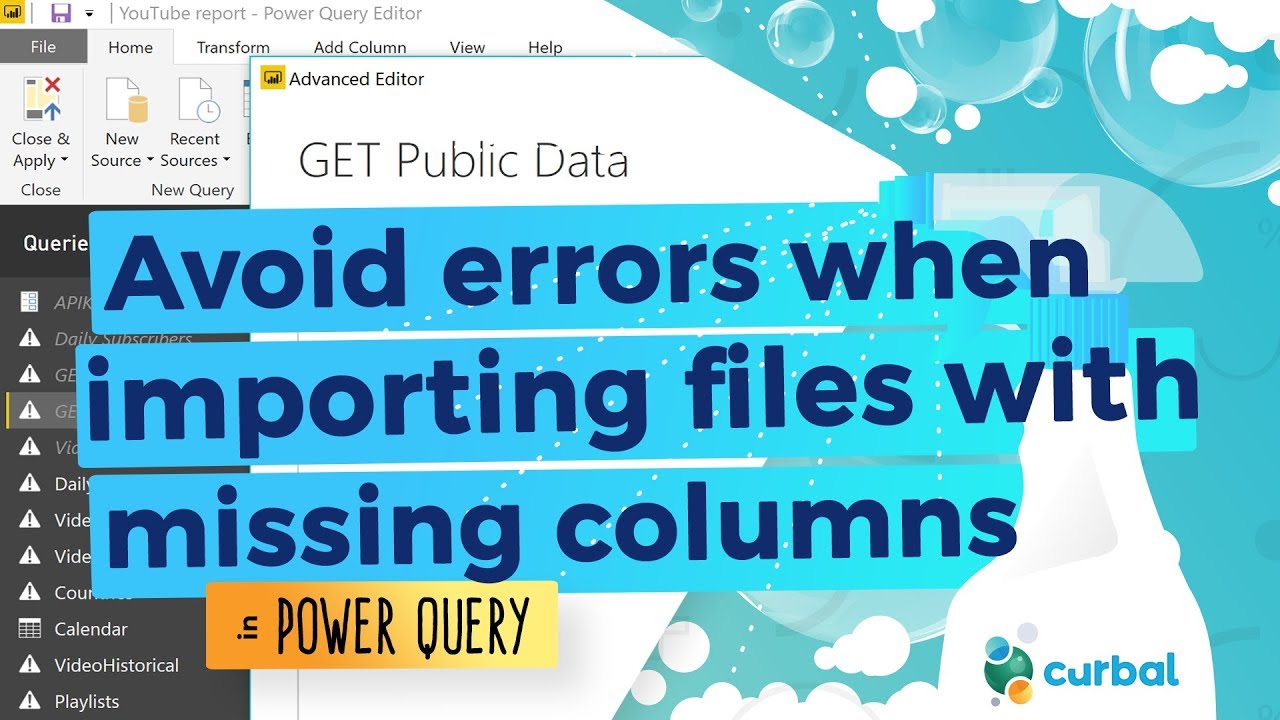Hi All,
I have 12 excel files named Jan - Dec, with inconsistent columns, meaning that some files have 15 columns, some have 20 columns. When I use the import from Folder options, I can only see the first sample file and the remaining 11 files appear as error. How can I import all files with all columns together. Is there any easy option in Power Query.
Thank you,
Mustafa
this first video, shows how to do this in Excel - but it should be easy enough to adjust steps to do this in Power Query:
This second video shows how to accomplish this in the PowerBi desktop editor, there are some slight differences in technique, but these should get you going in the right direction.
let us know if you need something more specific 
1 Like
Thank you Heather,
Both videos were helpful, although I found the first easy to implement.
Great!