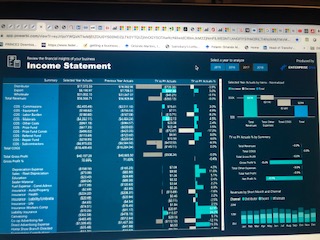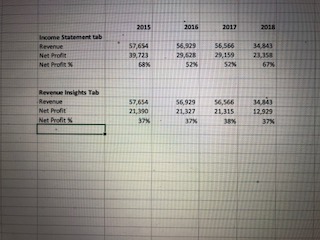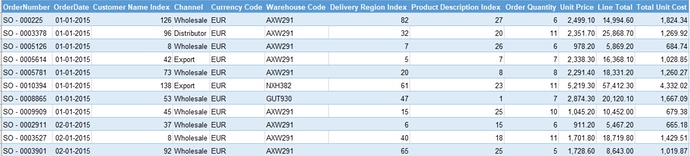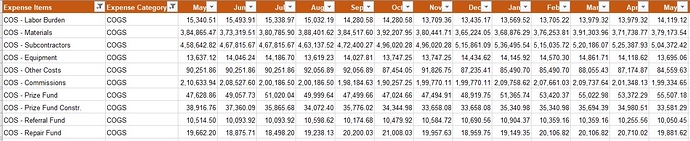Hello @atin,
If you want to understand why the numbers won’t match just go back to the Excel file to understand the reason Why?
The “Sales Data” contains the only Revenue figures i.e. Cost Per Unit of Product and “Sale Per Unit of Product” whilst the “Expenses Data” contains “Cost of Materials” as well as “Other Costs” as well. Below is the screenshot provided for the reference of both the data.
Sales Data Screenshot -
In the above screenshot it does not include any other costs apart from Cost Per Unit of Product.
“Expenses Data Screenshot -”
Now, this screenshot includes all the Costs including “Cost of Materials”. In actual, the Costs of Materials shown in the Expenses data should match with the Sales data but as I said in previous post, the data is randomized for each table. So your figures won’t be reconciled.
The revenue figures that’s why matched because under the Income Statement as well as Revenue Insights the data that’s being considered is same i.e. “Sales Order Data” whilst for Expenses the Income Statement considers the “Expenses Table Only” which contains several other line items of expenses as well whereas the Revenue Insights consider the “Sales Order Data” which contains only “Cost per Product” so there’ll be bound to be a difference.
And as said earlier in the previous post and mentioned the formula, that Net Profit doesn’t only comprise of Sales - Expenses. It considers several other variables as well and that’s what has been shown under the Income Statement page. The Revenue Insights is more/kind off you can say a “Product Insights” where it shows how Products have performed over a period of time and in cerain regions/territories. So how can the “Net Profit” figures match between these two or can be same?
Second thing is my background is also from the Accountancy and to be precise “Chartered Accountant” so whenever I see this type of data before going forward with the analysis I perform my “Auditing Techniques” using “Sampling Methods”.
In real life, your data is bound to match because at the end when we show our Balance Sheet analysis we can’t have difference between Assets and Liabilities figures. Because that is the ultimate thing that should match. In order to say that our “Books Of Accounts” are arithmetically correct.
Most Important Note: And as being said earlier the course was designed just to create an awareness about how it can be done in Power BI and the main motive was not to tally the numbers.
I really hope that this points clears the air that you have about the Income Statement page and Revenue Insights page.
Thanks and Warm Regards,
Harsh