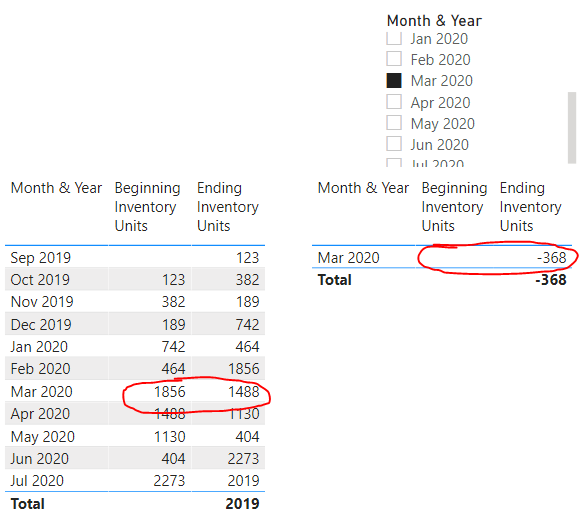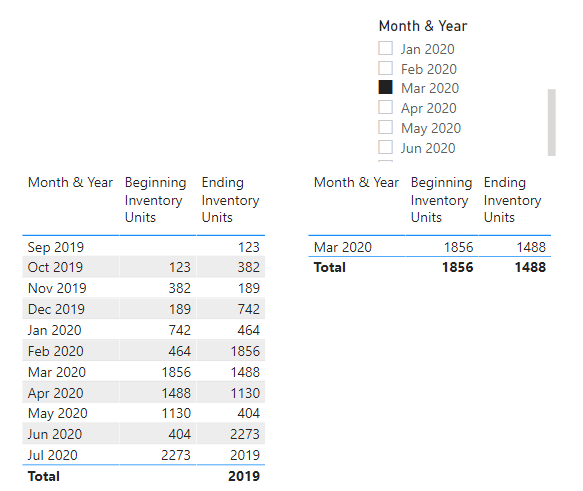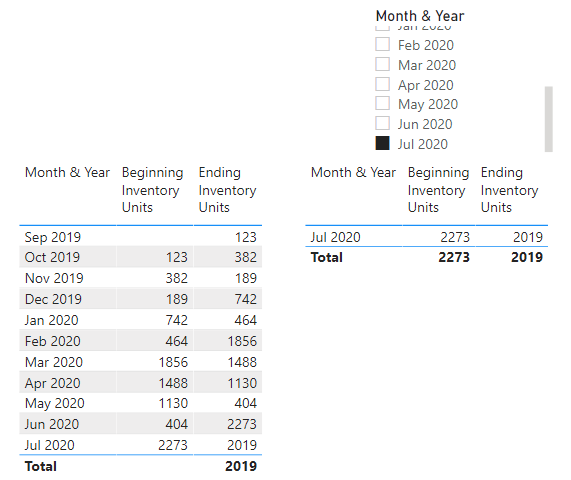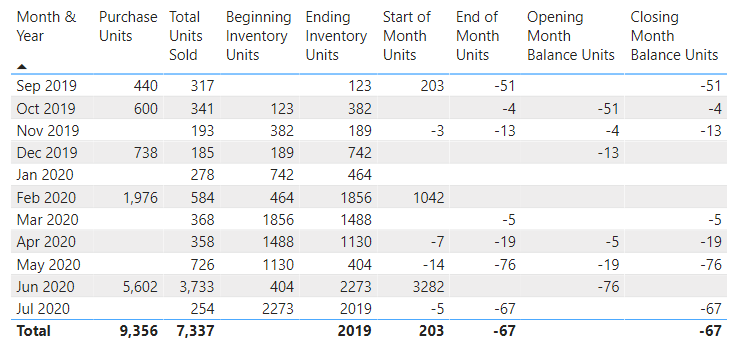Yeriel
August 1, 2020, 6:40am
1
Hi guys!
I’m trying to create two measures, one for Beginning Inventory and another one for the Ending Inventory for the Income Statement.
I was able to create two measures but they only work if I use the entire time (Date Table) the business has been open.
The thing is that went I filtered the data by Months, the measures changed bases on that date and won´t show the correct answer.
I attached the PBIX as reference.
Thanks for the help!
Yeriel
Example Data.pbix (369.7 KB)
Dear Yeriel,
It is because the context of your date table is Sales date. Since the date is linked only with Sales date as 1 to many ( Which is best way for most of the cases but not his one) . The context is taking from the sales date not the balance sheets date. You need to create dynamic date links.
This was discussed in length recently in this forum. I hope this will serve
Hi Guys!
I`m trying to obtain the Beginning & Closing Inventory Balance, I was able to get these results when I used the entire time the business has been in business (Sep 2019 - July 2020).
The thing is that when I filter by Date I don`t a result for Beginning Inventory Units and get different results for Ending Inventory Units
[image]
These are the formulas that I`m using for the Inventory:
[image]
[image]
[image]
[image]
I need to be able to see the inventory by date because later o…
Yeriel
August 1, 2020, 7:51am
3
Hi @piryani ,
Thanks for the quick response.
I’m still learning new things every day and Power BI is awesome but how would you suggest to create a dynamic date link.
If you could help me that would be great!
Thanks for your time.
1 Like
Dear Yerial,
This is the video I was refering to,
mno
August 1, 2020, 12:48pm
5
Hi Yeriel,
Why don’t you try this solution?Example Data_v2.pbix (369.0 KB)
I have changed ALLSELECTED to ALL while filtering Dates.
Before: ALLSELECTED ( Dates ),
After: ALL ( Dates ),
Have a good weekend
1 Like
Yeriel
August 2, 2020, 5:55am
6
Hi @mno !
OMG!! Yes, it worked perfectly!!!
So simple yet I didn’t think about that, you are awesome mate!!
Thanks a lot for looking into the data.
Cheers!
mno
August 2, 2020, 8:20am
7
Hi @Yeriel ,
I’m so happy I could help
Take care!
You can actually work these numbers out very simply using the below time intelligence functions.
https://info.enterprisedna.co/?s=BALANCE
See here for a video tutorial
Sam
1 Like
Yeriel
August 4, 2020, 7:00am
9
Hi @sam.mckay !
I´m a big fan of the platform!!
Actually, those were my first options for the inventory, but I got different results as shown in the picture below.
I attached the PBIX file as a reference.
Example Data.pbix (369.1 KB)
Thanks for the support.
Cheers!