The table has a date column called myReadDate which has date values as well as blanks
I have a slicer which shows the myReadDate but it only shows the populated dates and not the blanks.
How is it possible to have this slicer (date slider) to also include the blanks?
thanks
Hi @arkiboys
I assume your slicer is a drop down? If it’s a between slicer then they won’t show. A drop down should show like so:
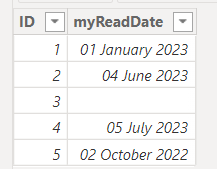
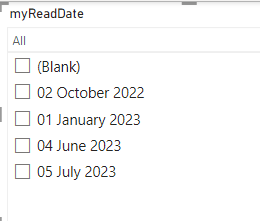
Do you have any other slicers/filters on the report that may be affecting what is showing in the drop down? If you could share the pbix that would help a lot.
Thanks,
it is a slider
Ah, then no I don’t believe it is possible to include blanks as they aren’t between 2 dates. If you wish to include the blanks you’d need to use a dropdown slicer.
Hello @arkiboys
Did the responses above help solve your query?
If not, can you let us know where you’re stuck and what additional assistance you need?
If it did, please mark the answer as the SOLUTION by clicking the three dots beside Reply and then tick the check box beside SOLUTION
Thank you
hi,
still looking for a solution
Does the blank option have to be in the slicer? As if you are using a date dimension in the visual it wont show the blank as it is not in the dimension, can you add a value to the blanks like 01-Jan-1901 or a value you know relates to blanks, and add that to the date dimension, you would need to adjust your measure to show results where the date falls in the slicer conditions or the date equals 01-Jan-1901 for example.
@arkiboys Unfortunately it’s not possible with slider since it’s uses a calendar so you have to go with dropdown slicer.
I hope that will help you! Thanks