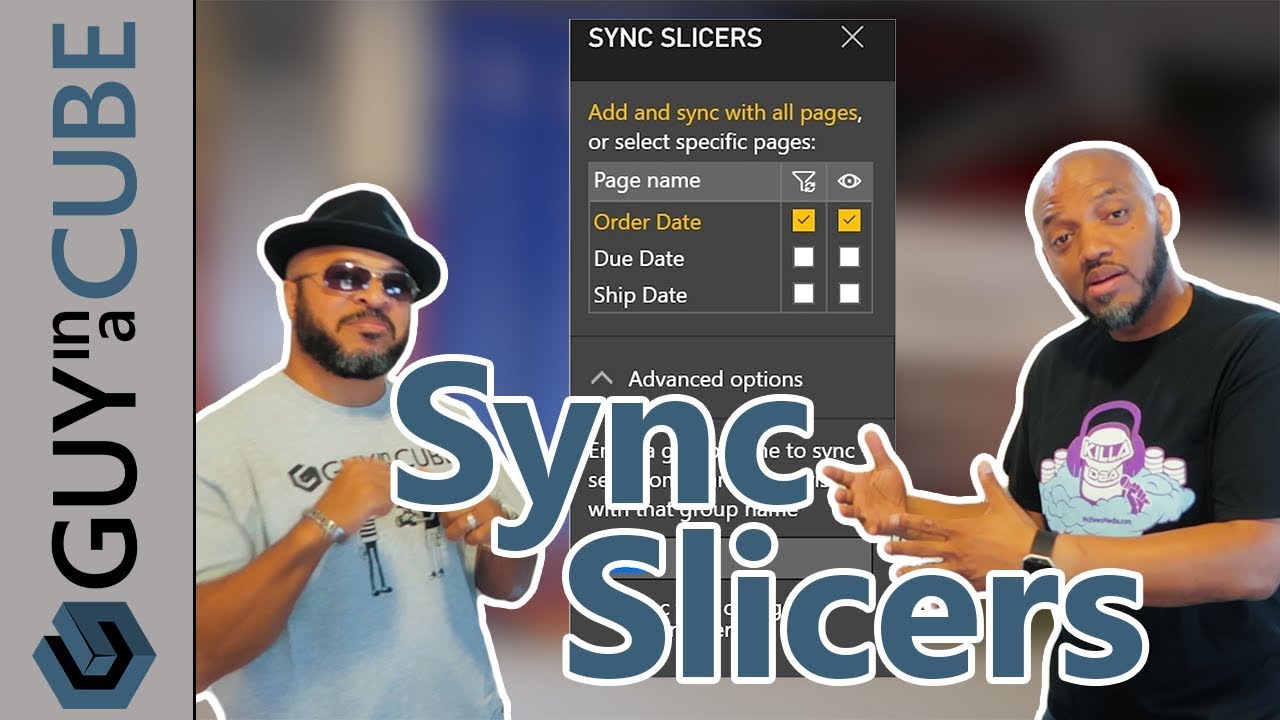In cases where I’ve been unable to get a proper drillthrough to work, I’ve been able to create a pseudo-drillthrough using synch slicers and page navigation buttons that to the user mimics the function of an actual drillthrough. Here’s what I would try in your case:
- Create a hidden page that is structured the way you’d want the drillthrough details page to be
- Synch your necessary date slicers to that page, but don’t actually show the slicers on the page
- Harvest the values from those slicers and put them in a card(s) at the top of the detail page
- Place a page navigation button on/near the donut chart you are going to be “drilling through” on, and direct that button when clicked to your detail page created in 1. above
- On your detail page, be sure to put a “back” button to the main donut page, as not to leave your users stranded on the hidden page.
- Repeat for the other donuts.
Here’s an excellent video on how to set up the hidden synch slicers:
I hope this is helpful.
- Brian
P.S. I really like the way you’ve incorporated the four donuts into an overall formula. Very clear to the user, without the need for additional explanatory text about how you’re calculating Open Tasks Period End. ![]()