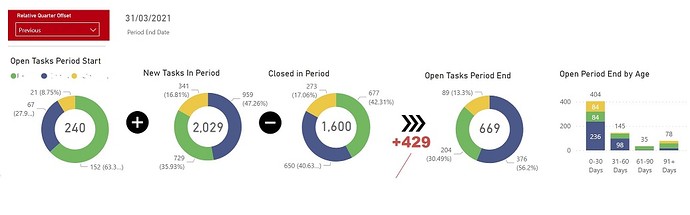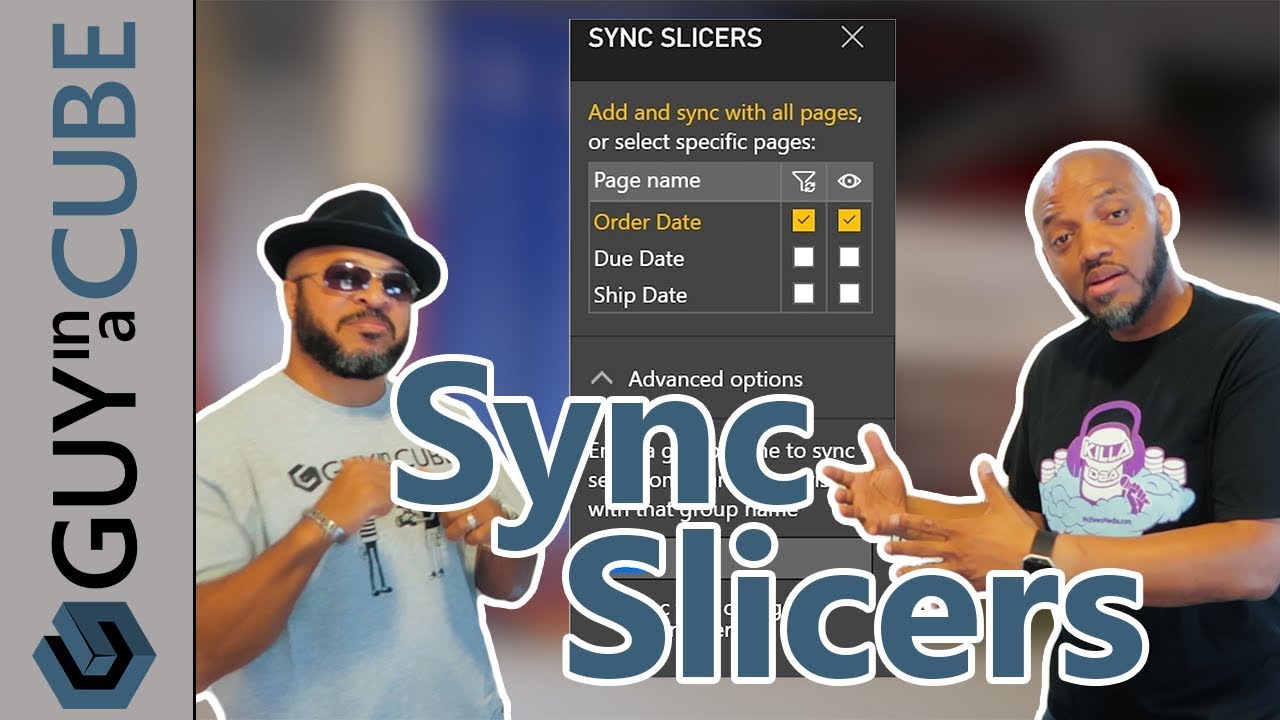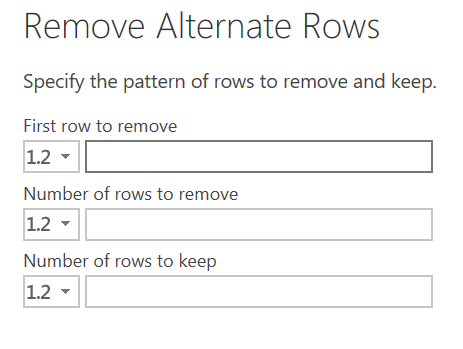Hi all, I hope you are all safe and well.
I have searched but not found this (I’m surprised actually, and think it must be there but I need the right search terms!) - perhaps someone can point me in a useful direction.
So, the pattern here is analysing helpdesk ticket performance. I am interested in tickets raised, closed, SLAs, and aging of tickets, analysing in different dimensions. A very common view I like is:
(1) Opening tickets for period (i.e. balance B/F)
(2) plus New tickets raised
(3) less Tickets closed
(4) leaves Closing tickets for period (i.e. balance C/F)
I can then age the closing (open!) ticket balance and see if we have any problems building and so on.
To make my measures for 1-4 work I don’t use an Active date relationship. The measures look at all tickets and compare their Date Raised (or Closed) in relation to the period start and period end dates selected in a Date Slicer from the Date dimension.
And, the charts/reporting etc all are good and working nicely (using the Aging buckets pattern for dynamic aging (although spotted a problem with the Enterprise DNA one - there is a bug with it actually)).
PROBLEM
So, in my main dashboard I have four donut charts with a card visual in middle, representing 1-4 above.
If I want to drill through to see the detail of the specific tickets underlying 1,2,3,4 … how can I do that? They are representative of a particular dynamic point in time based on date range selected (because the measures work relative to the date range). But all my drill through attempts end up unable to show me the particular list … I’ve wracked my brain (didn’t take long, to be fair  ) but haven’t come up with a way to approach this.
) but haven’t come up with a way to approach this.
Any ideas? Unfortunately this is in a large model and to provide a PBIX file for it will be a pain to anonymise. Hopefully in first instance someone can point me at some useful reading?
Thanks all.