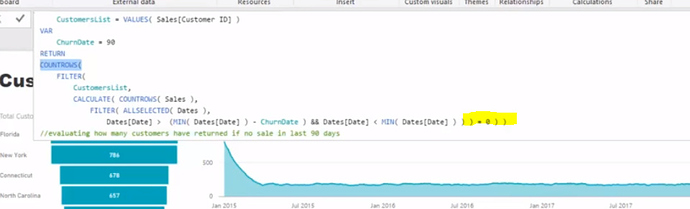Hi DNA Team,
I noticed that SAM formula is slightly incorrect for Returning Customer.
Whereas it should be:
Returning Customers =
VAR CustomersList = VALUES( Sales[Customer ID] )
VAR ChurnDate = 90
RETURN
COUNTROWS(
FILTER(
CustomersList,
CALCULATE( COUNTROWS( Sales ),
FILTER( ALLSELECTED( Dates ),
Dates[Date] > (MIN( Dates[Date] ) - ChurnDate ) &&
Dates[Date] < MIN( Dates[Date] ) ) )
> 0 ) )
//evaluating how many customers have returned if no sale in last 90 days
The above formula was given in the Advanced analytics course.