Melissa,
Thanks so much. That led me to the solution!
I did need to go through a bunch of interim steps to get to the end.
Here is what got me to the end…
let
Source = FileList,
AddedCustom = Table.AddColumn(Source, "Custom", each Web.Page(File.Contents([Folder Path] & "\" &[Name]))),
#"Filtered Rows" = Table.SelectRows(AddedCustom, each ([Extension] = ".xls")),
#"Expanded Attributes" = Table.ExpandRecordColumn(#"Filtered Rows", "Attributes", {"Content Type", "Kind", "Size", "ReadOnly", "Hidden", "System", "Directory", "Archive", "Device", "Normal", "Temporary", "SparseFile", "ReparsePoint", "Compressed", "Offline", "NotContentIndexed", "Encrypted"}, {"Attributes.Content Type", "Attributes.Kind", "Attributes.Size", "Attributes.ReadOnly", "Attributes.Hidden", "Attributes.System", "Attributes.Directory", "Attributes.Archive", "Attributes.Device", "Attributes.Normal", "Attributes.Temporary", "Attributes.SparseFile", "Attributes.ReparsePoint", "Attributes.Compressed", "Attributes.Offline", "Attributes.NotContentIndexed", "Attributes.Encrypted"}),
#"Removed Other Columns" = Table.SelectColumns(#"Expanded Attributes",{"Custom"}),
#"Expanded Custom" = Table.ExpandTableColumn(#"Removed Other Columns", "Custom", {"Caption", "Source", "ClassName", "Id", "Data"}, {"Custom.Caption", "Custom.Source", "Custom.ClassName", "Custom.Id", "Custom.Data"}),
#"Removed Other Columns1" = Table.SelectColumns(#"Expanded Custom",{"Custom.Data"}),
#"Kept First Rows" = Table.FirstN(#"Removed Other Columns1",1),
#"Expanded Custom.Data" = Table.ExpandTableColumn(#"Kept First Rows", "Custom.Data", {"Column1", "Column2", "Column3", "Column4", "Column5", "Column6", "Column7", "Column8", "Column9", "Column10", "Column11", "Column12", "Column13", "Column14", "Column15", "Column16", "Column17", "Column18", "Column19", "Column20", "Column21", "Column22", "Column23", "Column24", "Column25", "Column26", "Column27", "Column28", "Column29", "Column30"}, {"Custom.Data.Column1", "Custom.Data.Column2", "Custom.Data.Column3", "Custom.Data.Column4", "Custom.Data.Column5", "Custom.Data.Column6", "Custom.Data.Column7", "Custom.Data.Column8", "Custom.Data.Column9", "Custom.Data.Column10", "Custom.Data.Column11", "Custom.Data.Column12", "Custom.Data.Column13", "Custom.Data.Column14", "Custom.Data.Column15", "Custom.Data.Column16", "Custom.Data.Column17", "Custom.Data.Column18", "Custom.Data.Column19", "Custom.Data.Column20", "Custom.Data.Column21", "Custom.Data.Column22", "Custom.Data.Column23", "Custom.Data.Column24", "Custom.Data.Column25", "Custom.Data.Column26", "Custom.Data.Column27", "Custom.Data.Column28", "Custom.Data.Column29", "Custom.Data.Column30"}),
#"Promoted Headers" = Table.PromoteHeaders(#"Expanded Custom.Data", [PromoteAllScalars=true]),
#"Changed Type" = Table.TransformColumnTypes(#"Promoted Headers",{{"SITE", type text}, {"WORKSOURCE", type number}, {"PROCESSING DATE", type date}, {"BATCH NUMBER", Int64.Type}, {"TRANSACTION NO", Int64.Type}, {"SEQUENCE NO", Int64.Type}, {"PAID AMOUNT", Currency.Type}, {"CHECK NO", Int64.Type}, {"RT NO", Int64.Type}, {"CHECK ACCOUNT NO", type number}, {"STUB ACCOUNT NO", Int64.Type}, {"REMITTERNAME", type text}, {"SUBSEQNO", Int64.Type}, {"IMAGESEQ1", Int64.Type}, {"IMAGESEQ2", Int64.Type}, {"ITEMTYPE", type text}, {"FORMATNO", Int64.Type}, {"BATCHMODE", type text}, {"FOREIGNITEM", type text}, {"SORTLABEL", Int64.Type}, {"SORTTYPEID", Int64.Type}, {"BATCHREJECTID", Int64.Type}, {"CUSTOMBATCHNO", Int64.Type}, {"SORTTYPEDESC", type any}, {"USERFLAG16", type any}, {"EXPRESSMAILFLAG", type text}, {"BATCHREJECTREASON", type any}, {"USERSTRING101", type any}, {"CHECKDATE", Int64.Type}, {"PAYMENTCHANNEL", type text}})
in
#“Changed Type”
If you have a suggestion on how to skip all the interim steps (from #“Filtered Rows” … to #“Expanded Custom.Data”) please let me know.
Thank you again so much for your help.
Bill
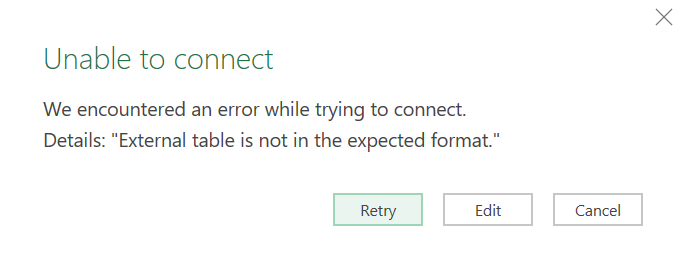
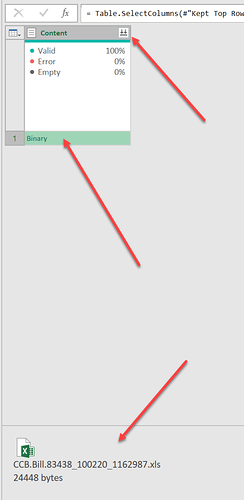
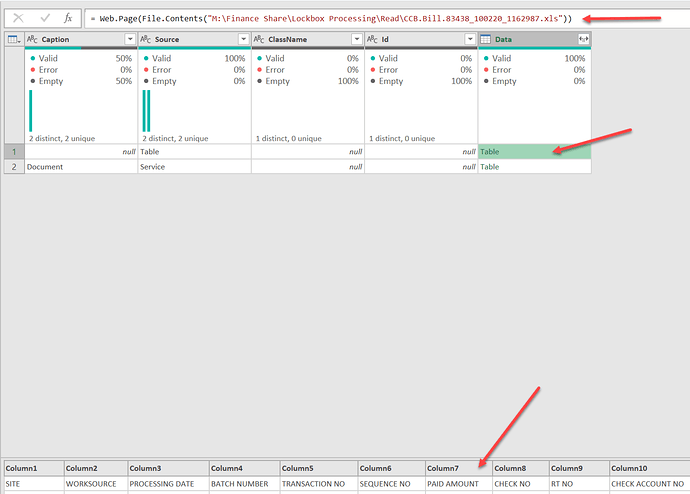
 (in the real file it works)
(in the real file it works)