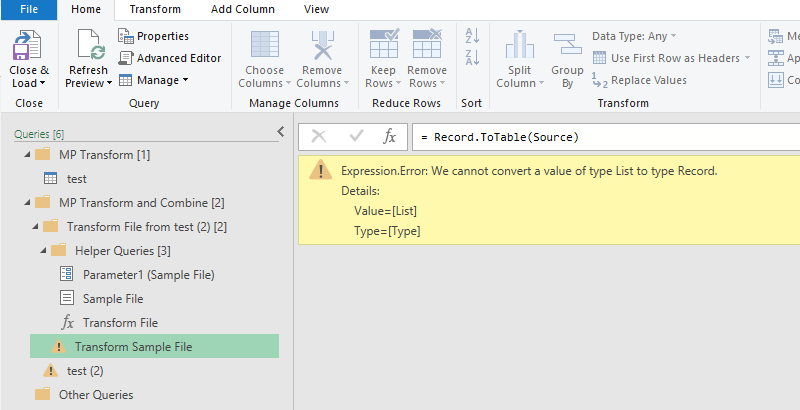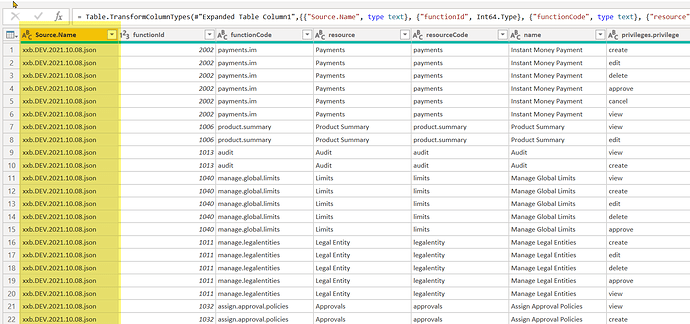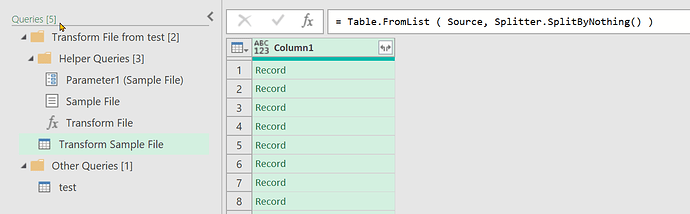Hi there,
I can import one JSON file without a problem and tranform it into one flat table. Now I need to import ALL json files in a folder, expand then and then append them all into one table (with a new column that says which file each row came from). Exactly like a folder of CSV files work. The problem is that the JSON files need to expand and then I loose the originating source file name. I have been looking at this for 2.5 hours and I have no idea what to do. Please could someone look at my attached file and help me get my 3 json files into one table (with the additional column for filemane).
To keep things simple, I’ve uploaded an excel file as I am stuck in Power Query anyhow. These are the steps I am doing:
Tried "Transform Data"
Steps: Excel > Open Power Query > New Source > File > Folder > select my json folder > select Transform Data… Click on “Binary” in first column
Result: Get a list of Json records, I can expand them but I loose my filename
Tried "Combine and Transform Data"
Steps: Excel > Open Power Query > New Source > File > Folder > select my json folder > select Combine and Transform Data… Click on “Binary” in first column
Result: I get errors everywhere. I have tried to unpick this myself, but I don’t understand what I am looking at. Also, I have googled and googled - and haven’t been able to work it out.
.
.
Question: Can someone please guide me as to how load Json files from a folder so that the end result is one flat table with an additional column showing the origination file name? I have attached the 3 JSON files I am trying to combine: json-files.zip (3.6 KB)
Thanks in adance, Michelle