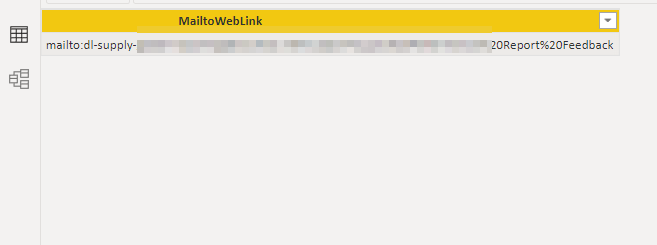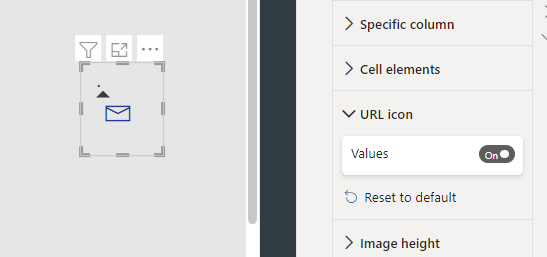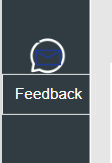I have this UI
I need to make the feedback button a mailto: email link, so if someone clicks on it, an email opens.
To put the link in, I have setup a parameter, created a new table that references the parameter, and load.
The field is text type, and I convert to WebLink datcategory and assign as an action to the image button.
Web URLs work fine, mailto doesn’t seem to do anything. Have testing in desktop and also in service.
Has anyone solved this?
Hi @Cameron ,
See if Tip #2 is helpful.
VIDEO
1 Like
Hi Melissa, I did see this one, I don’t have the option to change the UI…but when I tried this, it looked as though my link got blown away with a https:// when I tried it. Didn’t seem to save the mail to link…i could perhaps overlay something like this on my UI.
Ok, for reference, I ended up putting the URL in a table and styling the colours to my UI elements.
Then I overlayed it on top of my image.
Bit hacky, but got it to work. Thanks @melissa for taking the time to reply.
Only limitation is you cant change the hyperlink icon colour (is dark blue).
1 Like