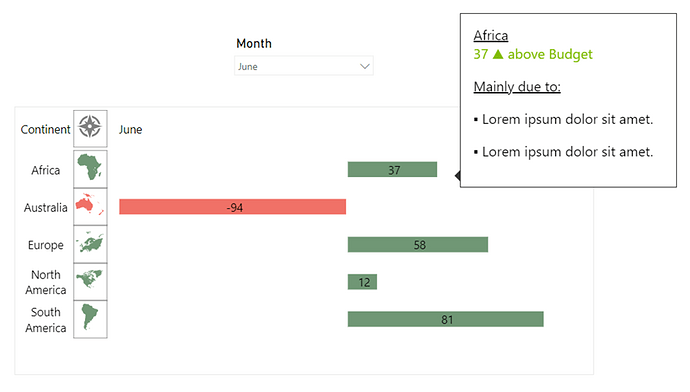Difficulty 3/5
Note: For this workout, we have made a change in our approach. Instead of uploading a PBIX file like before, we will present you with a potential final outcome, along with relevant support articles. Our aim is to encourage you to create something independently. On June 26th, we will share the PBIX file and demonstrate how we utilized the BI Samurai HTML VizCreator visuals to accomplish the desired result.
That being said, you can find an PBIX file with the dataset we used here.
Custom Tooltip
Custom HTML-based tooltips offer a significant enhancement to the already valuable tooltips in Power BI. With increased flexibility, interactivity, and visual appeal, these tooltips provide users with additional benefits, taking their data visualization and analysis capabilities to a new level.
Our custom tooltip:
Goals of this workout:
Create a custom tooltip using either HTML VizCreator Cert or HTML VizCreator Flex visual.
Help:
Create report tooltip pages in Power BI
Combine DAX, HTML and static Text in Power BI
Ask your questions in the workout channel and we’ll try to answer you as soon as we can
Submission:
Post a screenshot of your solution and upload your PBIX.
HTML VizCreator Custom Visuals:
The HTML VizCreator visuals are developed by BI Samurai (https://bisamurai.com) and they come in two versions: the Microsoft-certified HTML VizCreator Cert and the HTML VizCreator Flex, which is not Microsoft-certified but can access the internet and currently offers more functionality. In upcoming workouts, you’ll learn more about the differences between these two versions. For this particular challenge, you can use either one.
It’s important to note that a license is required to access the full functionality of the HTML VizCreator visuals. However, to be part of these workouts, you won’t need to purchase a license. The PBIX file available for download at the link above contains the latest pre-released versions of both visuals, along with an active license key.
As a side note, if you are a freelancer, Power BI consultant, Microsoft MVP, student, or have a similar role, you might be eligible for a free partner license. To find out more, reach out to partner@bisamurai.com and provide us with information about who you are, what you do, and why you believe you should receive a free partner license.