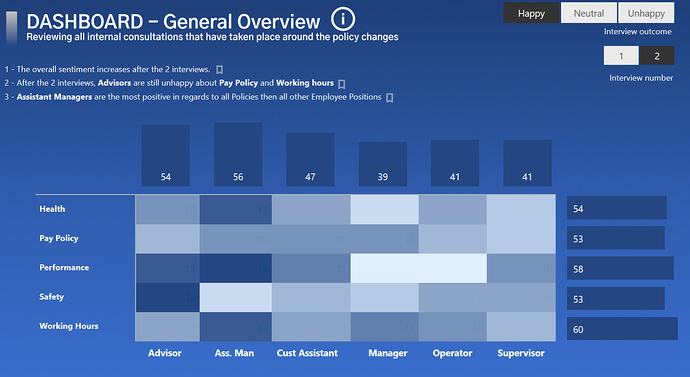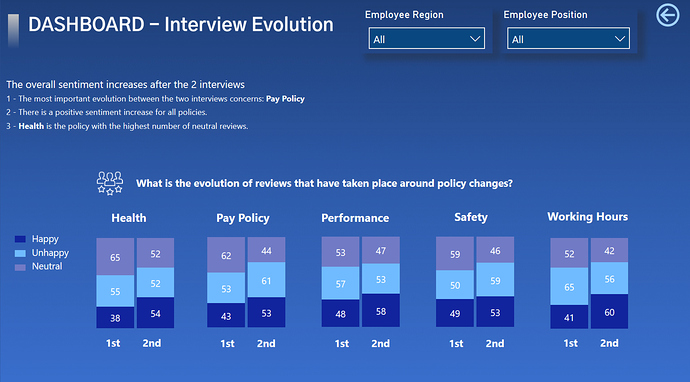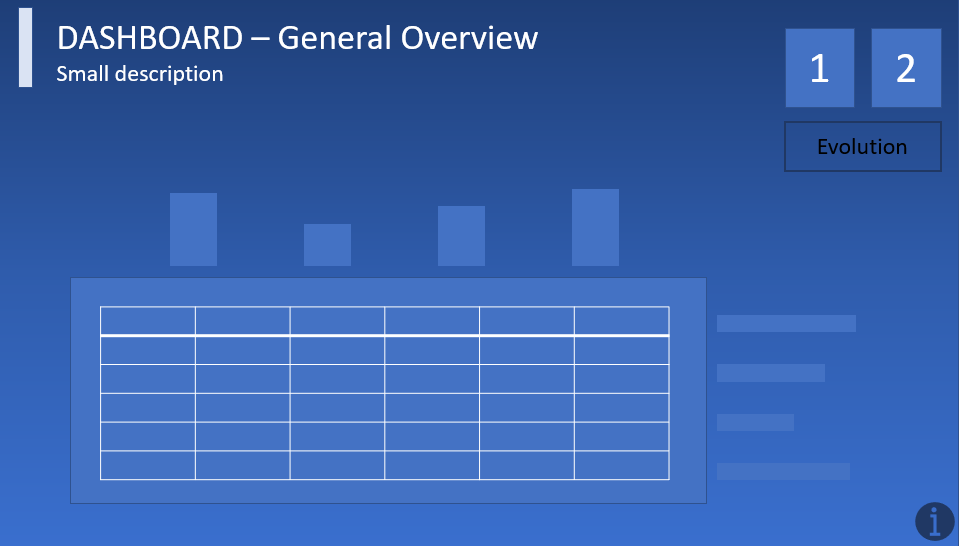Hello @sam.mckay!
I really wanted to participate to this challenge! I started working on a dashboard in Challenge 2, but didn’t manage to get it finished. So, this week, I worked on this project in a more organized manner in order to be able to deliver something.
1 - I started looking at the data, trying to understand the information, trying to find the story I wanted to present. I always start asking the basic questions when trying to create a dashboard: why, when, where, who? I also read one more time the purpose of the challenge, so that I am not completly off subject
2 - I then started to sketch the report I wanted to create (in PowerPoint). I looked for inspiration on Pinterest and Dribbble. Finally, the inspiration came from my memory. I remember seing more or less a visualization like I created in the report being used in another vizualisation tool. Unfortunately, I don t remember the original author. I used this vizualisation on my first page because I wanted to create a report that is easily comprehensive, easy to build, and I also had the idea of using bookmarks. I used bookmarks to go along with my analysis comments in order to guide better the storyline and user experience. This way, I guide the user on the steps he/she needs to take, and the information I want to push forward. I also find it quite interesting that in a bookmark you can keep the highlight. It is an easy technique, but found that users generally like it.
“Attached the initial prototype I created using PowerPoint”
3 - Once I knew what I wanted to create, I started to work on my model. I tried to use as much as possible the best practices from the videos I watched on Entreprise DNA.
4 - After that I used Colour Theme Generator to find the right colour palette from the tools available in Entreprise DNA.
5 - I still had some ideas to go further into the data, but I did not have time to implement.
It was my first participation to the challenge, it was fun and stressfull a bit (the good kind of stress that makes you progress). I think it is the best way to learn.
Thank you Sam for organizing these challenges !
Best regards,
Alexandru
PS. I attach the .pbix file for those who want to see all details concerning my report
Challenge 3 A.Badiu.pbix (2.5 MB)