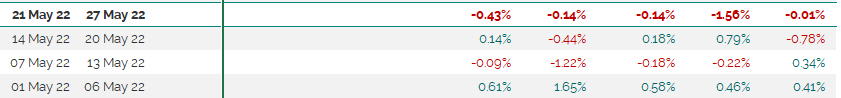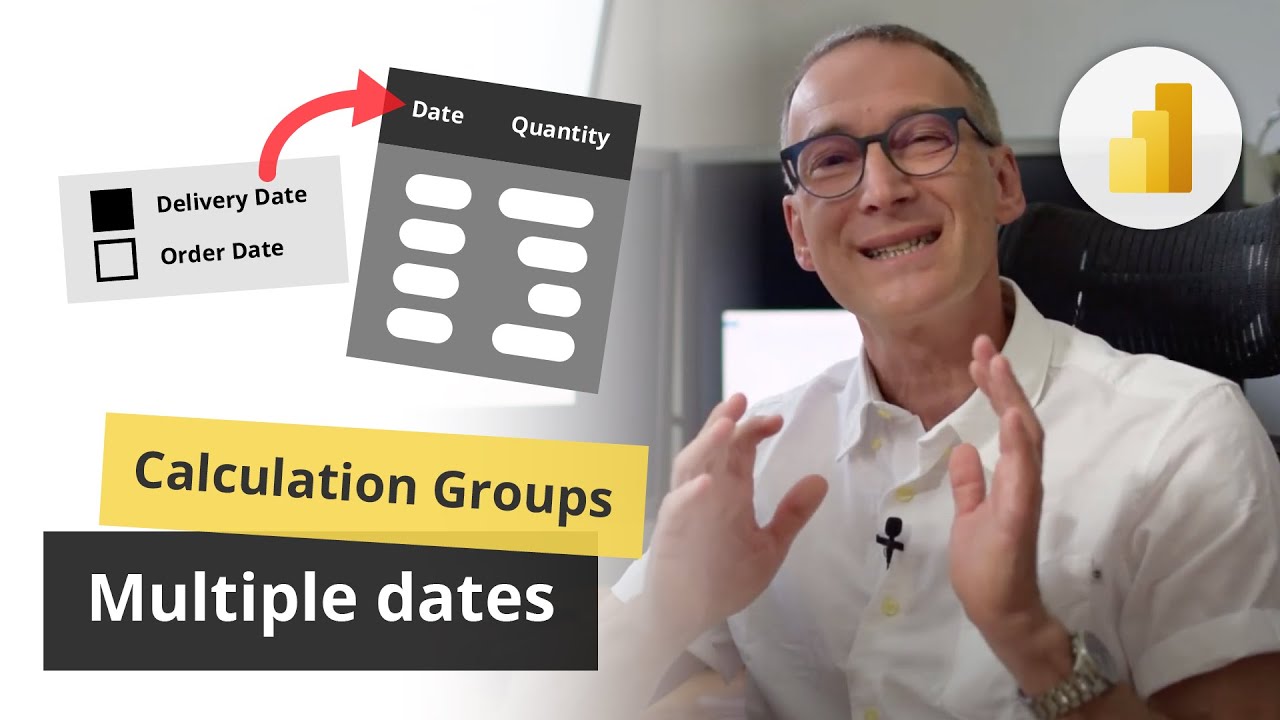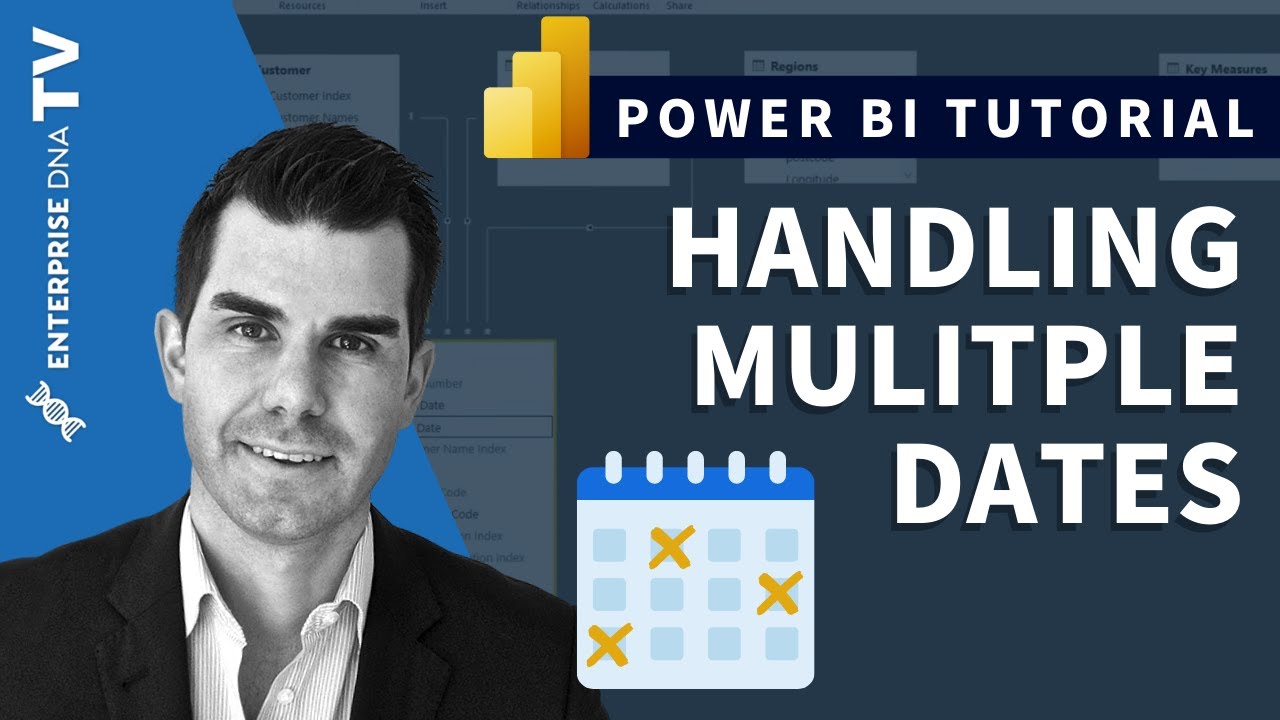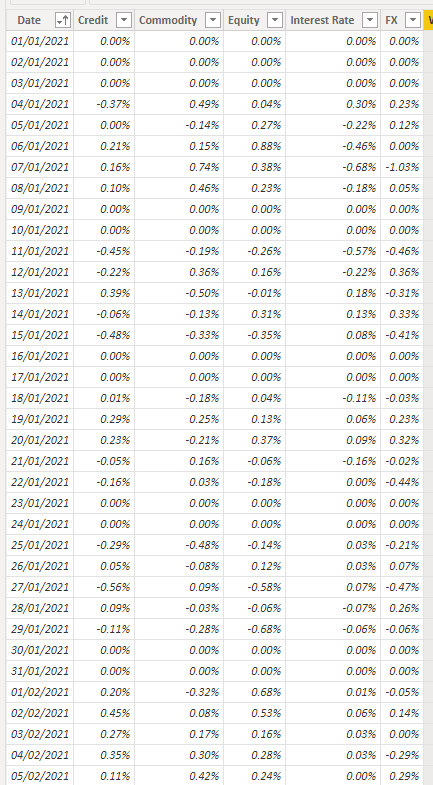Hi,
I have a report that publishes the End of week performance for a fund.Generally ending of week is considered to be friday but in some case its overridden to month end which may fall on weekend.
So since the dates are not always constant i am not able to build a logic around it. Can i take a User Input for date and then calculate the measures according to that date range. Is that possible?
Here is the snippet of what i am trying to achieve.
Unfortunately i dont have a pbix file but any input on how to get started will be helpful.
regards,
Kuber
You can provide end users with a toggle to End of Week or End of Month Dates. You can create a End of Month date column in your Calendar Table.
Hi Pranamg, I have gone through the two video but neither of them answers my question.
to elaborate further. Here is how my table looks:
Now what i need is that say the current end of week is 8th Jan and previous end of week was 1st Jan. I would sum the values between these two dates and display it. Now the date selection i want to keep it with the user and so whatever two dates that they choose it would do a sum between them.
The slicers in the powerbi, are only taking one date input so how can i provide them the two date ranges to do the summation?
hope my question is bit clear now.
Try the approach in the below blog post if you have a calendar table:
1 Like
Thank you. I have figured it out now.