Give this a go:
Summ Tot =
VAR vTable =
SUMMARIZE(
Data,
Data[Region],
Data[Qty]
)
VAR Result =
IF(
HASONEVALUE( Data[Region] ),
MAXX(
vTable,
Data[Qty]
),
SUMX(
vTable,
Data[Qty]
)
)
RETURN
Result
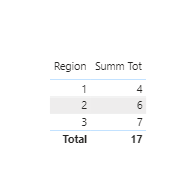
I hope this is helpful.
- Brian
PS - @Greg has put together a treasure trove of information on fixing incorrect totals in the DAX Patterns section of the forum (see link below):