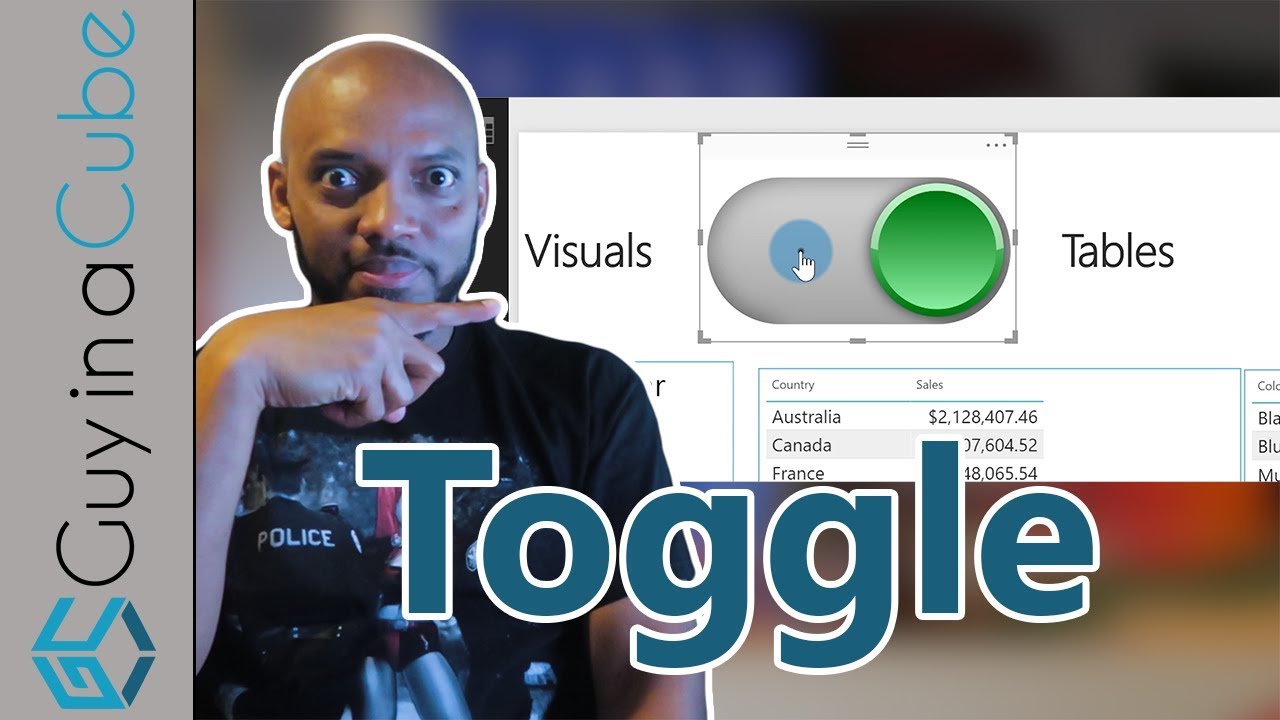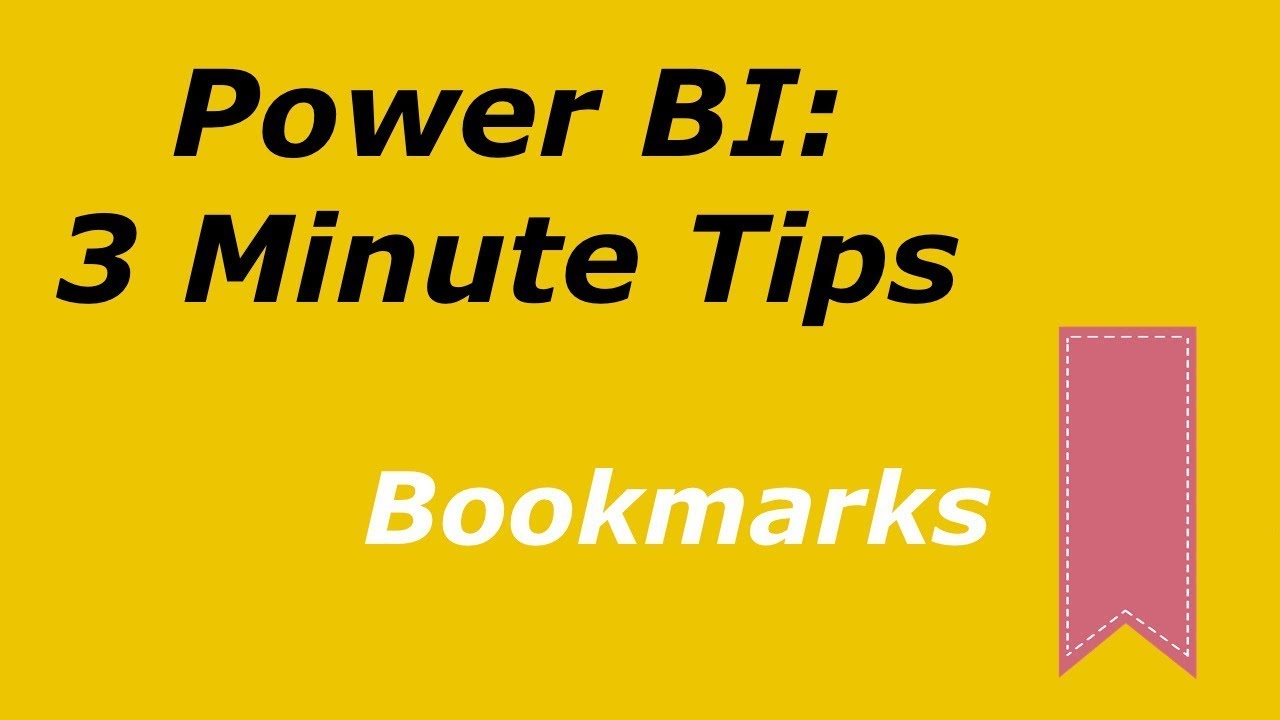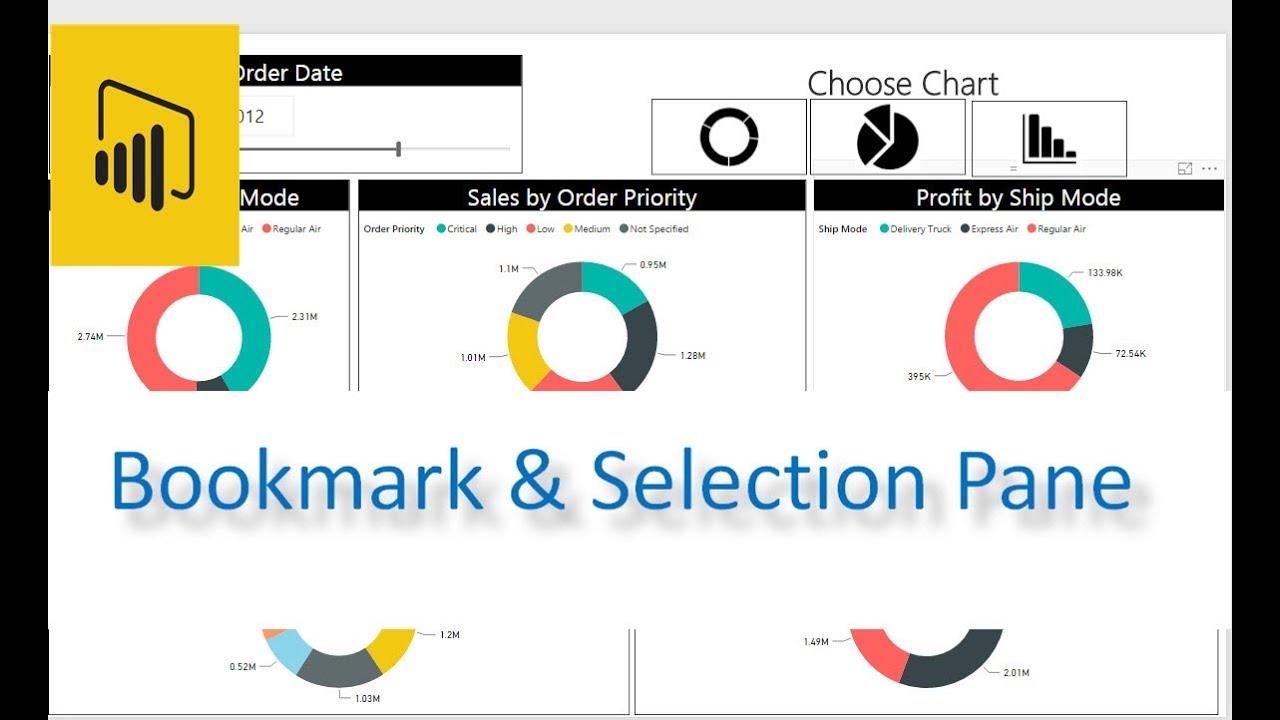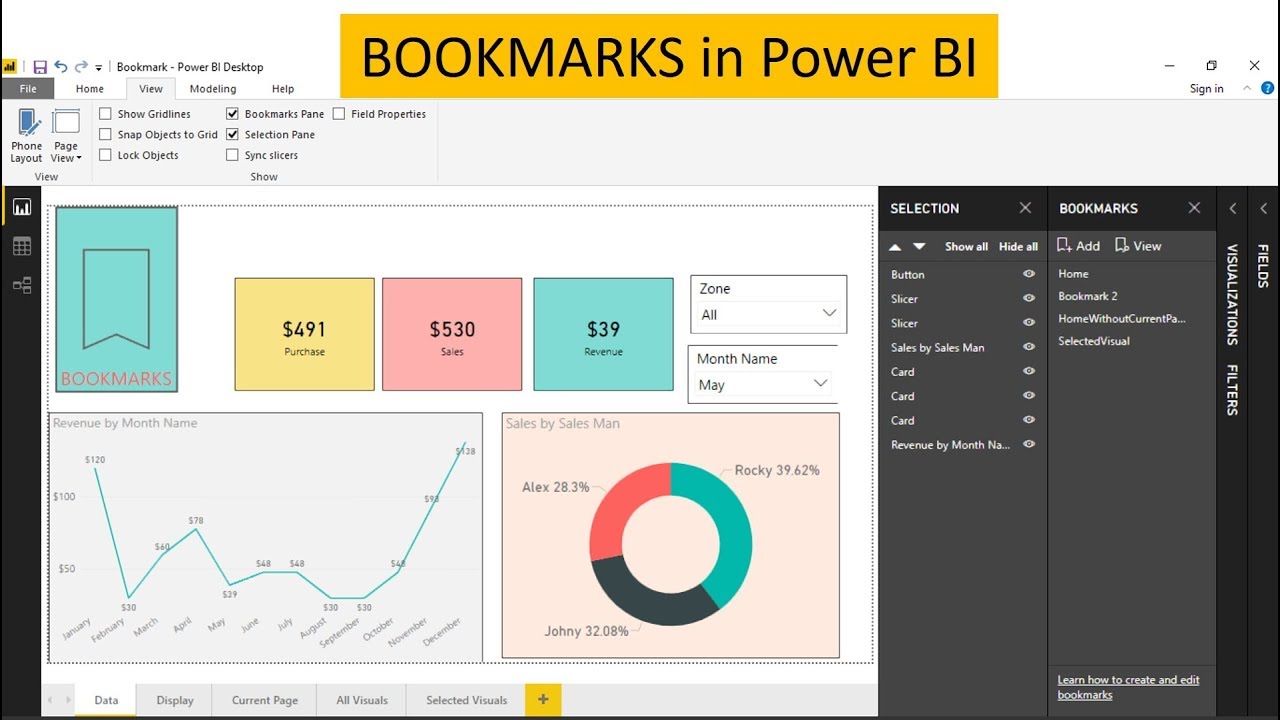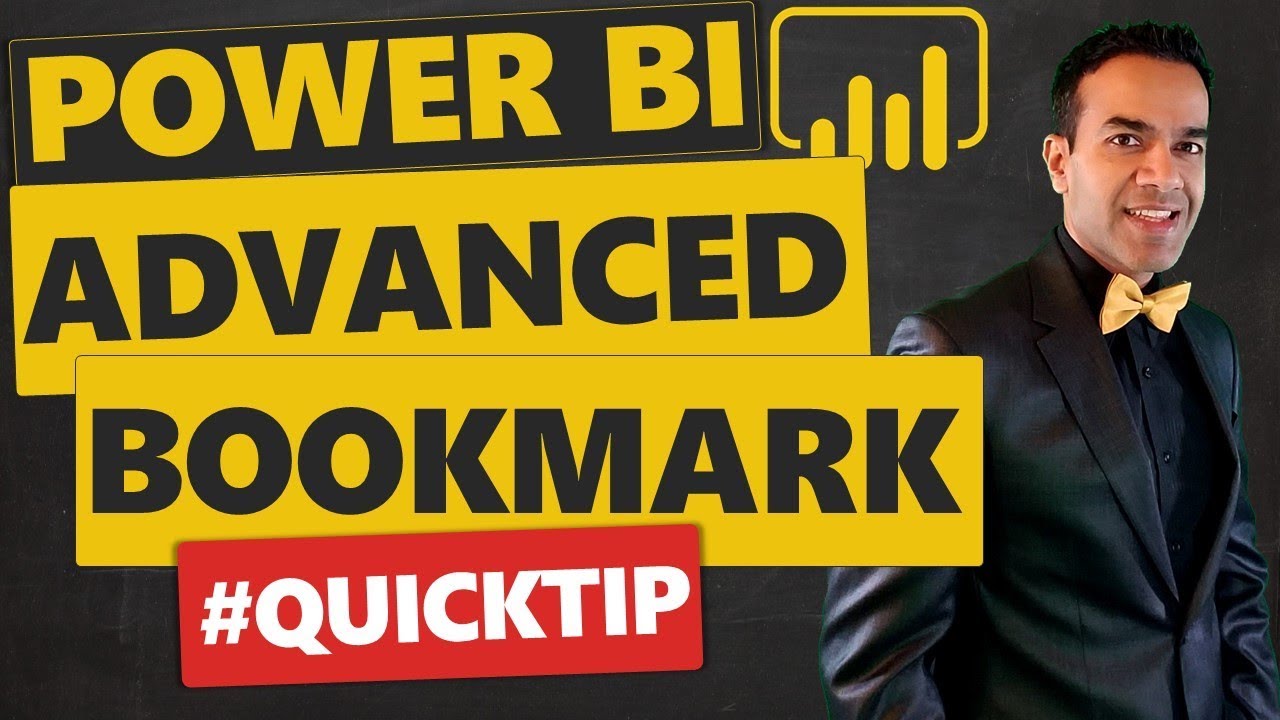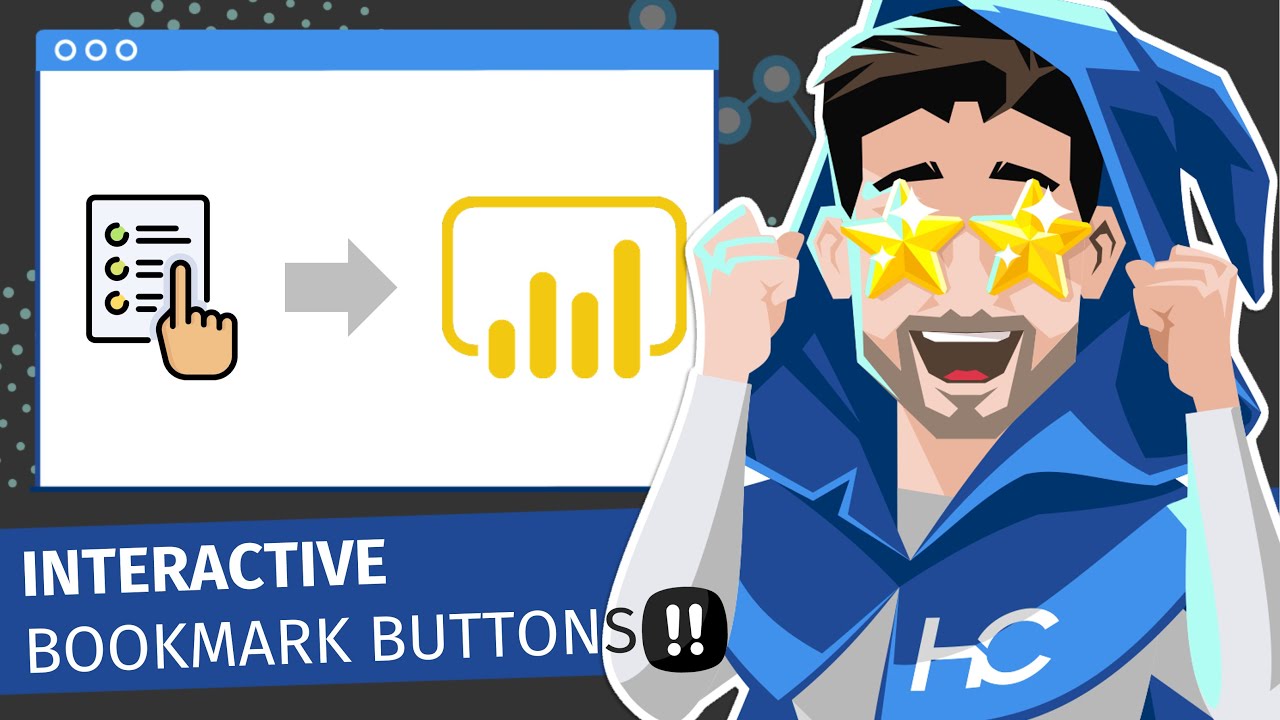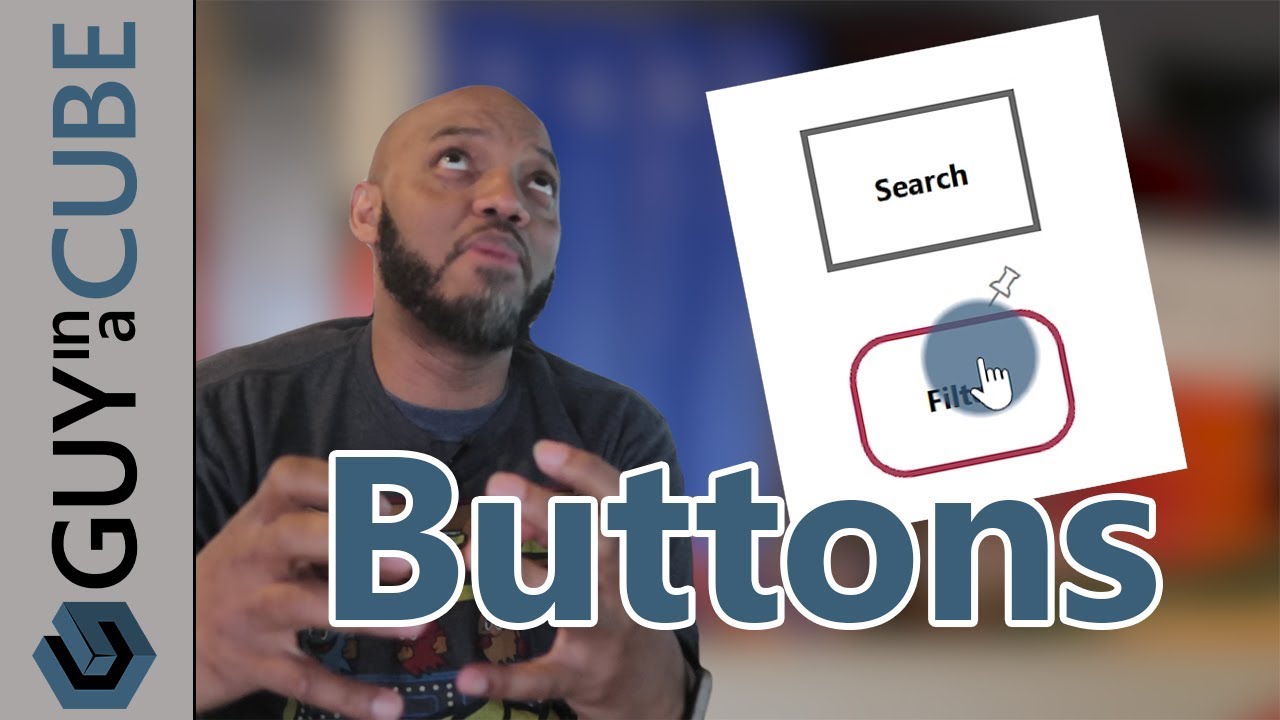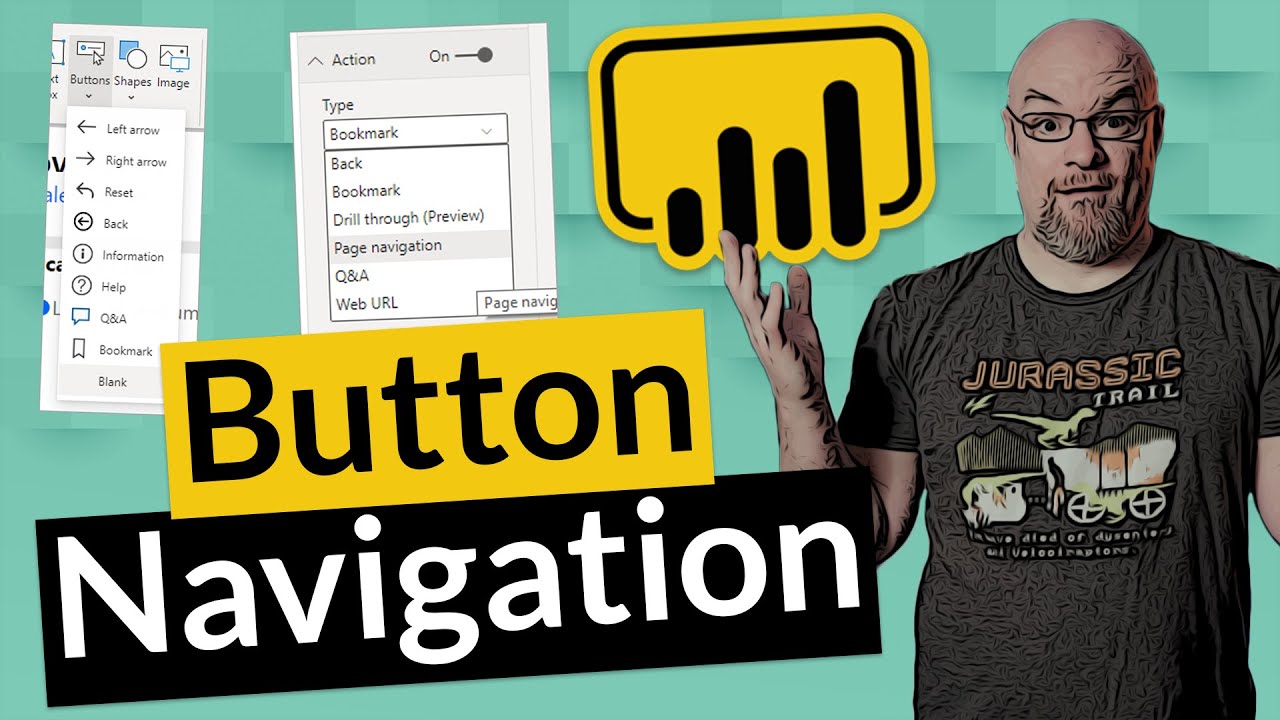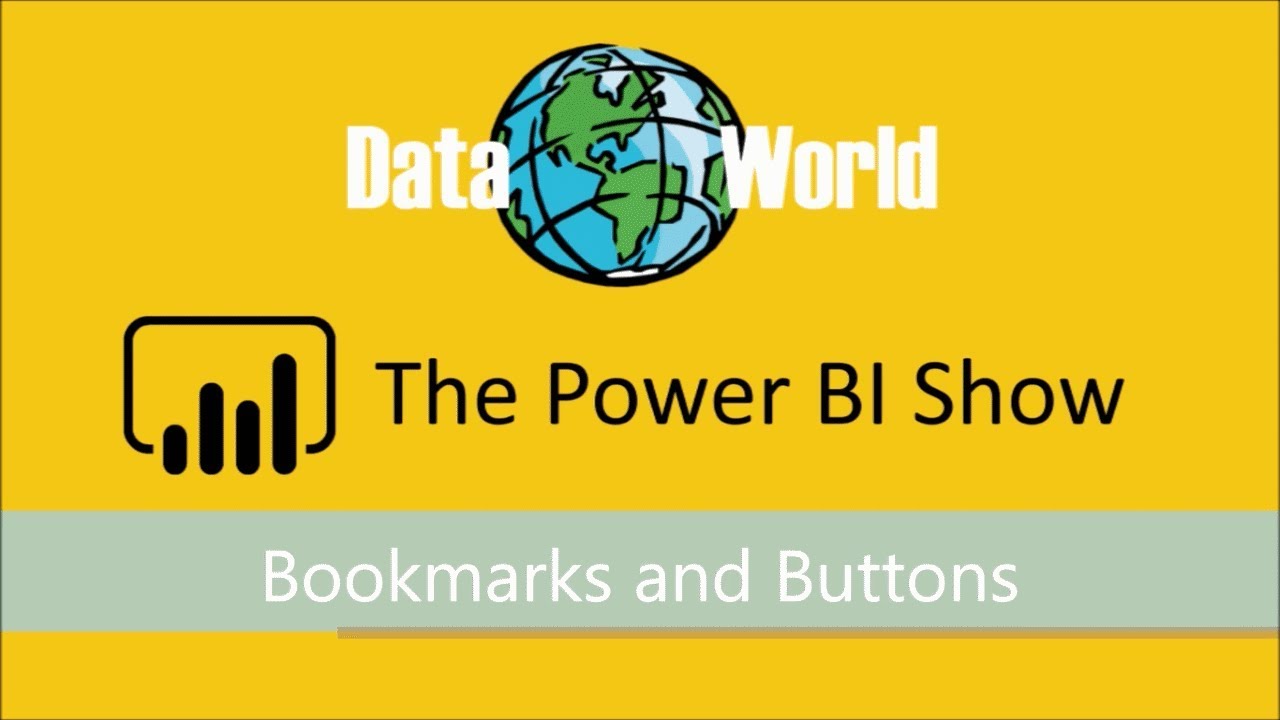I am creating a report with a dark background and the white frame on the slicer is really disturbing.
how to remove a frame in a slicer?
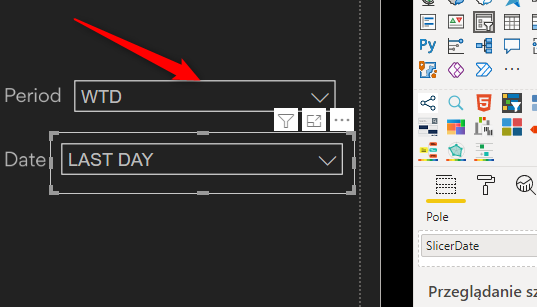
Hello @Harris,
Thank You for posting your query onto the Forum.
As far as I know, there’s no direct solution available for this right now in Power BI. But what you can actually do is have an alternative in your report since you don’t want that white frame directly visible to your users.
Follow the “Button and Bookmarks” technique. That is, insert the button in your report and formatting all the formatting from that button and assign the bookmark to that button for showcasing the slicers and when not required assign the back button to it.
This is how the final solution will actually look like. Below is the screenshot of the results provided for the reference -

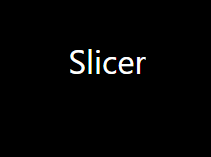
I’m also attaching the working of the PBIX file as well as providing few of the links below on the “Buttons and Bookmarks” technique for the reference purposes.
Hoping you’ll find this alternative useful since there’s no direct solution available for this as of now. ![]()
Thanks and Warm Regards,
Harsh
Slicer Panel Solution - Harsh.pbix (20.2 KB)
Hi @Harris , did the response provided by @Harsh help you solve your query?
If not, how far did you get and what kind of help you need further?
If yes, kindly mark as solution the answer that solved your query.
Hi @Harris, we’ve noticed that no response has been received from you since September 23.
We just want to check if you still need further help with this post? In case there won’t be any activity on it in the next few days, we’ll be tagging this post as Solved.
Hi @Harris, due to inactivity, a response on this post has been tagged as “Solution”. If you have a follow question or concern related to this topic, please create a new thread.
I talked to microsoft on how to remove white frames from slicers. Apparently they have already done this and they will give me a solution. As I know, I will write it here