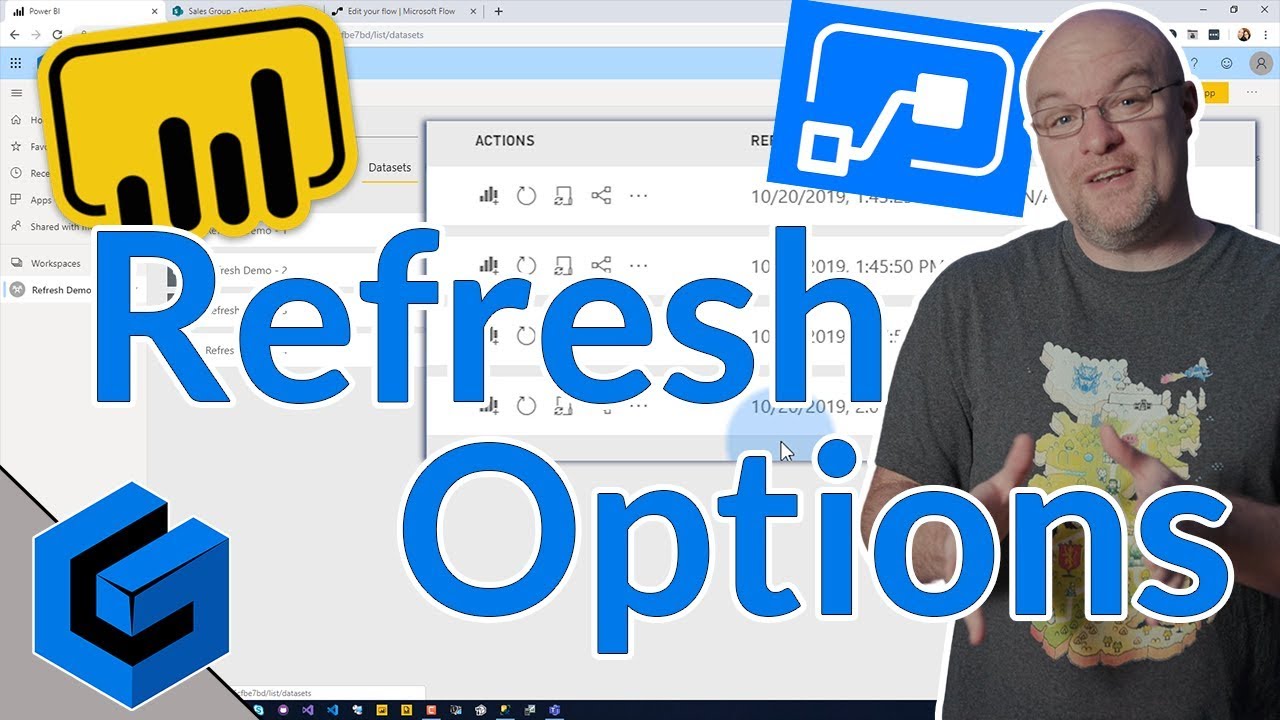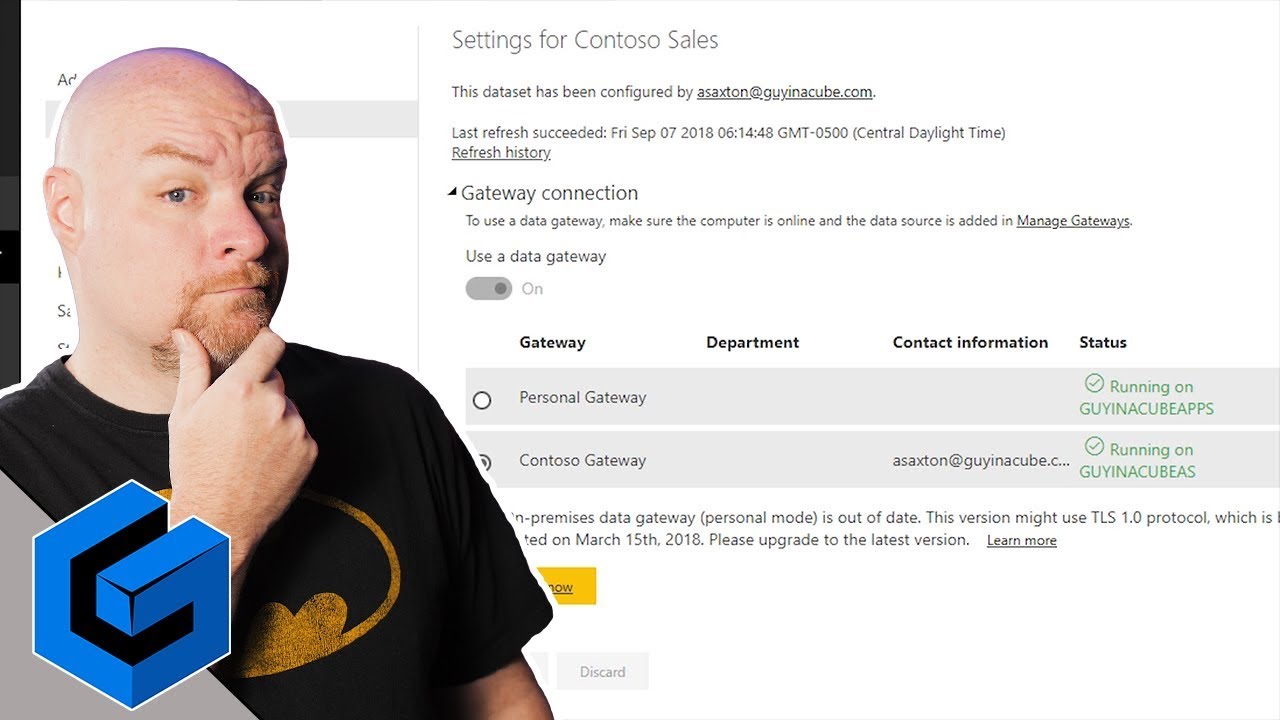How to refresh my report automatically, datasource is excel ,which is stored in shared folder
Hi Anu,
For a scheduled refresh your Report and Dataset need to be in the Power BI Service (online).
You’ll also need to configure a data gateway to connect to your excel file.
Here are some resources and articles to help you get started.
.
I hope this is helpful
Since I am using Excel source, in my shared drive, will personal gateway be sufficient ?(I am not using other cloud services)
What is Power Automate then? Is it also for scheduling refresh? What is the difference btw Power Automate and Gateways?
Please read on, I’m confident it will become clear…
.
Yes but my guess is you haven’t gone over this this article yet, so please take the time to do so and pay special attention to the Notes and When things go wrong section.
This video shows 4 different ways to refresh a dataset in the Power BI Service
You need to be able to connect to your on-premises data from the Power BI Service and that’s what the data gateway alows you to do, here’s more on that. Note that both your system- and the gateway need to be running in order to perform the refresh.
Microsoft Power Automate, previously known as Microsoft Flow, let’s you automate processes / workflows using triggers and responses for more information see:
https://flow.microsoft.com/en-us/
There are Templates that can trigger a dataset refresh for example when a SharePoint file is updated more examples can be found here: https://flow.microsoft.com/en-us/search/?q=power+bi
.
I hope this is helpful
Hi @Anu, we’ve noticed that no response has been received from you since December 30, 2019. We just want to check if you still need further help with this post? In case there won’t be any activity on it in the next few days, we’ll be tagging this post as Solved. If you have a follow question or concern related to this topic, please remove the Solution tag first by clicking the three dots beside Reply and then untick the check box. Thanks!
Hi,
Check out this playlist in Youtube.
It answered my questions and I found it really useful.
All the best
Michael