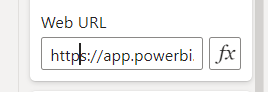Hi Folks,
Question about bookmarks and url link:
As far as my research goes, every single bookmark created in Power BI generates a unique hyperlink:
https://app.powerbi.com/groups/[GroupID]/reports/[ReportID]/ReportSection[PageID]bookmarkGuid=Bookmark[BookmarkID]
The challenge I am facing is: If I use a button with a native bookmark function, power bi will not refresh the page.
However, If I copy the bookmark unique hyperlink and use it as a regular link, as bellow, it will behave like a regular link (open in a new tab)
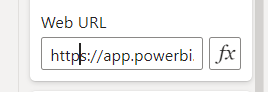
Is there a way to make a bookmark url link behave like a book ?
- Opening on the same browser page and affecting just the visuals it is linked to?
Not sure if you are referring to a DirectQuery or Import Mode here, but have you tried setting up Automatic page refresh?
Hi @pgpaiva, did the response provided by @pranamg help in solving your query? If not, how far did you get and what kind of help you need further? If yes, kindly mark as solution the answer that solved your query.
Hi @pgpaiva, we’ve noticed that no response has been received from you since a few days ago.
We just want to check if you still need further help with this post?
In case there won’t be any activity on it in the next few days, we’ll be tagging this post as Solved.
Hi @pgpaiva, due to inactivity, a response on this post has been tagged as “Solution”. If you have a follow question or concern related to this topic, please remove the Solution tag first by clicking the three dots beside Reply and then untick the check box.