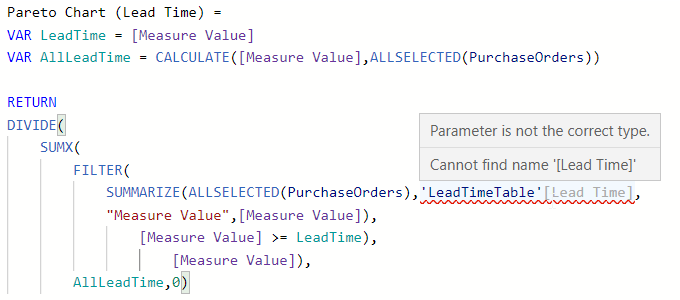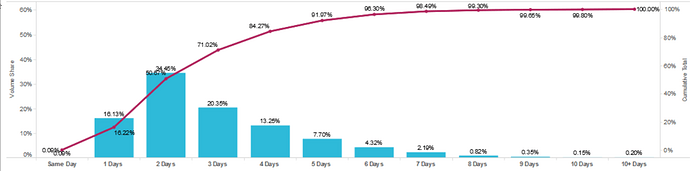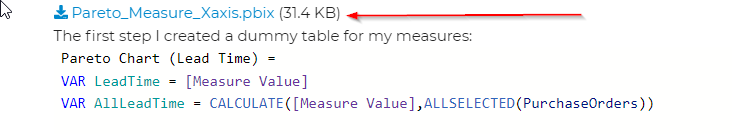Hello! I am trying to create a pareto chart following Enterprise DNA’s awesome tutorial
https://www.youtube.com/watch?v=rlUBO5qoKow but instead of having “State code” on the X-axis I would like to display a few measures. (Below is desired result/inspiration)
Pareto_Measure_Xaxis.pbix (31.4 KB)
The first step I created a dummy table for my measures:
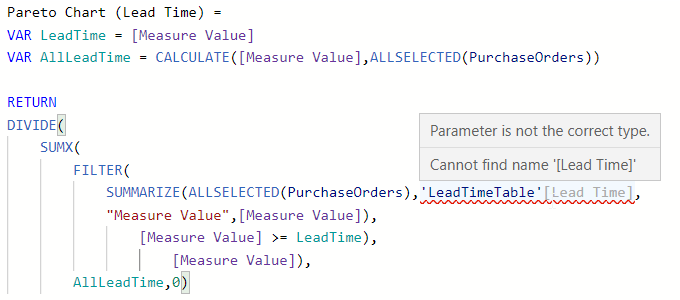
The second step I created a calculated measure:
Measure Value = SWITCH(
SELECTEDVALUE('LeadTimeTable'[Lead Time]),
"Same Day",sum(PurchaseOrders[Same Day]),
"1 Days",sum(PurchaseOrders[1 Days]),
"2 Days",sum(PurchaseOrders[2 Days]),
"3 Days",sum(PurchaseOrders[3 Days])
)
The third step I created pareto measure:
Pareto Chart (Lead Time) =
VAR LeadTime = [Measure Value]
VAR AllLeadTime = CALCULATE([Measure Value],ALLSELECTED(PurchaseOrders))
RETURN
DIVIDE(
SUMX(
FILTER(
SUMMARIZE(ALLSELECTED(PurchaseOrders),'LeadTimeTable'[Lead Time],
"Measure Value",[Measure Value]),
[Measure Value] >= LeadTime),
[Measure Value]),
AllLeadTime,0)
But the dax code complains that it cannot find the column “Lead Time” in the LeadTimeTable. I am wondering if that is because there is no real relationship created between the dummy table and the PurchaseOrder table and therefore cannot be referenced.