Hi
I have teh attched error
How do you find the cause. On Preview there is a row with Error on it - I double click on error - doesn’t tell me much. I look to the output - no sign of a #NA.
Where to now.?
Allister
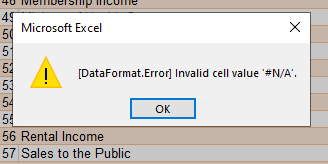
Hi
I have teh attched error
How do you find the cause. On Preview there is a row with Error on it - I double click on error - doesn’t tell me much. I look to the output - no sign of a #NA.
Where to now.?
Allister
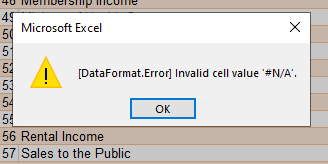
Hi @AllisterB,
I think it is the error in the formula. If it is the case, you can use like below to replace error with null etc.
=IFERROR(formula,null)
In case it does not help, please share your sample file and we can have a look. Cheers!
Thanks for posting your question @AllisterB. To receive a resolution in a timely manner please make sure that you provide all the necessary details on this thread.
Here is a potential list of additional information to include in this thread; demo pbix file, images of the entire scenario you are dealing with, screenshot of the data model, details of how you want to visualize a result, and any other supporting links and details.
Including all of the above will likely enable a quick solution to your question.
Hi @AllisterB, we’ve noticed that no response has been received from you since the 7th of October. We just want to check if you still need further help with this post? In case there won’t be any activity on it in the next few days, we’ll be tagging this post as Solved. If you have a follow question or concern related to this topic, please remove the Solution tag first by clicking the three dots beside Reply and then untick the checkbox. Thanks!
Are you using excel as datasource?
Sometime in excel in formulas you have value “#N/A” and that could be the root cause for this.
You need to replace that value using query editor with “null” or space and I guess that will do it.