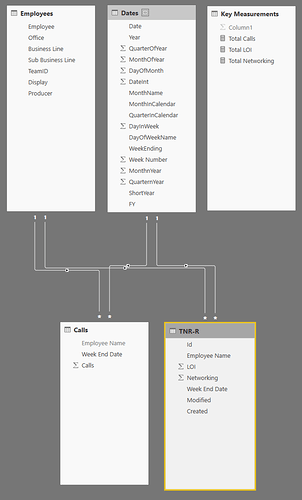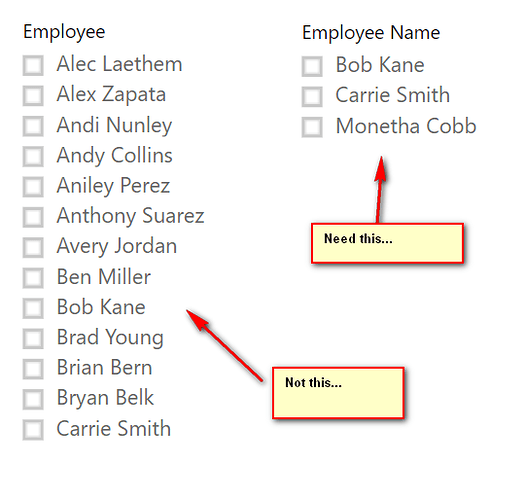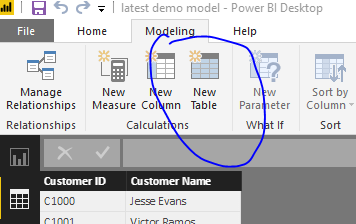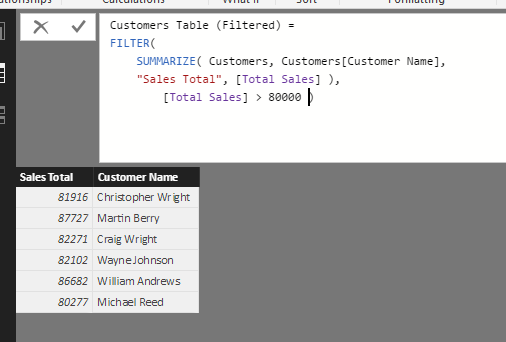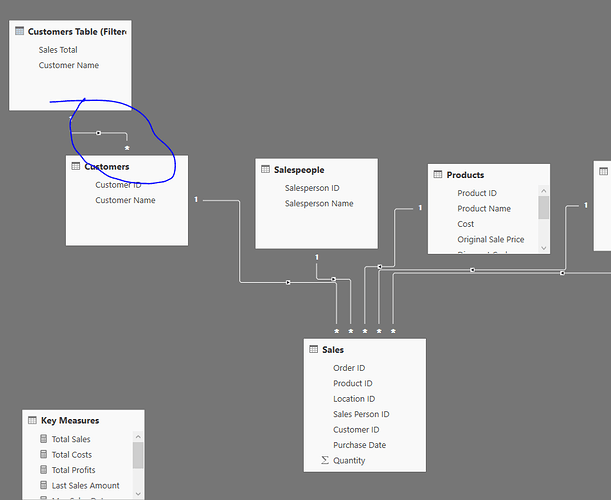Active learner here, hence so many questions  .
.
I am working on activity report that has 2 fact tables and 3 lookup tables at this time. The two fact tables come from two different sources that are updated by other users. One is a SharePoint Online list, the other an Excel file inside SharePoint document library folder.
Relationships are established as shown below. I think it’s correct as testing the values in a table visualization shows correct data flowing through.
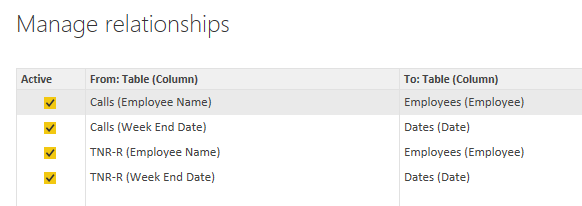
I am struggling to figure out how I can have an Employee slicer (from the lookup table) that is filtered to show only employees with data from the related fact TNR-R and Calls tables. Meaning the slicer itself should not show any employees that don’t have data in the related table I specify.
Many thanks!