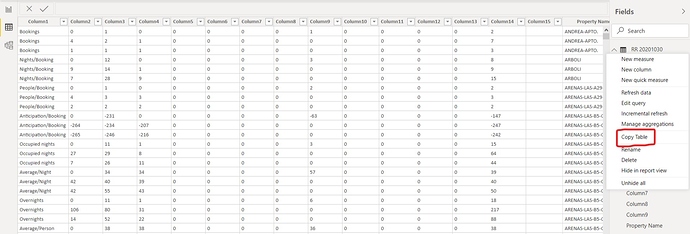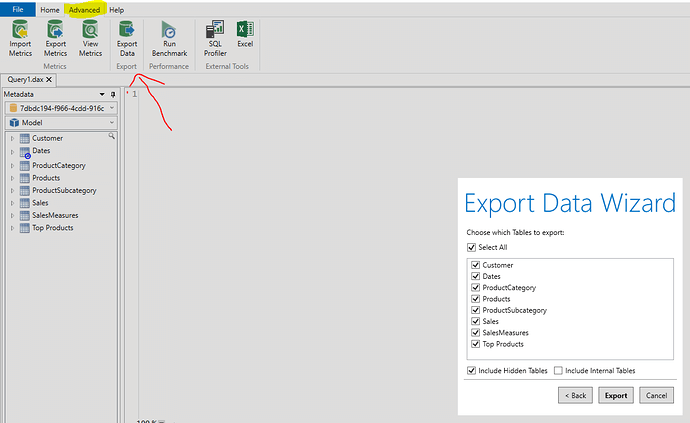hi how can i extract datasets from pbix file. i have a pbix file which i have completed but i want to created another one. i dont want to do data modelling again so want the same datasets. so how can i get the same datasets from the pbix file?
Hello @dipeshkumar30,
Thank You for posting your query onto the Forum.
Since you’ve already done the data modelling and want to use the modelled data in your new PBIX file. Here’s how you can use the transformed data in your new file without going through the transformation steps again -
Under the Data View of your previous file >> Click on the 3 dots (…) ellipses >> Under that select the option of Copy Table and paste that table into the Excel file. Below is the screenshot provided for the reference -
After pasting the tables into the Excel file. You can simply load that newly created Excel file into the Power BI.
Hoping you find this useful and meets your requirements that you’ve been looking for.
Thanks and Warm Regards,
Harsh
@dipeshkumar30 Use DAX Studio
thanks for the solution
but i am using the data source from odata if i copy the data in new i wont see the new data that will be from odatafeed.
The best way to do this is to create a templete, see this link that explains how to create a templete.
Best regards
Gifted
Hi @dipeshkumar30,
Alternatively you could built and maintain one ore more (certified) models and use “connect to dataset” to built several separated reports on top of each.
https://docs.microsoft.com/en-us/power-bi/connect-data/desktop-report-lifecycle-datasets
The best method I can suggest is to have the report (with the visuals) completely separate from the dataset.
If you are already looking at building one more report on this dataset, you will probably want others.
The attached video demonstrates an easy way to separate the two, and then to connect the report back to the published dataset.
Hi @dipeshkumar30, did the response provided by the contributors help you solve your query? If not, how far did you get, and what kind of help you need further? If yes, kindly mark the thread as solved. In case there won’t be any activity on it in the next few days, we’ll be tagging this post as Solved. Thanks!
yes sir it was working. thanks for the valuable support.