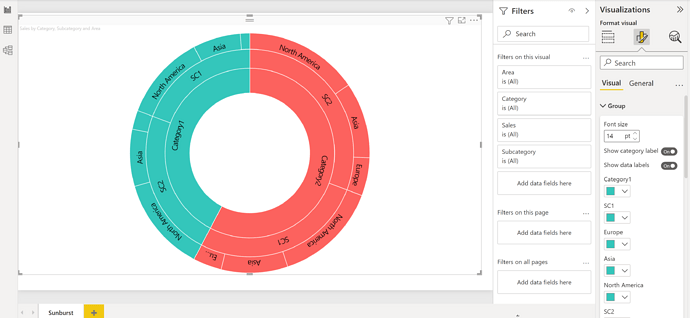Hi friends, i am using a sunburst chart visual in which i want to change the font color of data label. Actually by default it is showing black color of data label and i can not find any way to change the black color as it is getting mixed with category colors in some cases. The Change of category color is not allowed as per my organization. So only option left is to change font color. I tried my best but could not change the default black color, even by changing themes. please suggest is there any way to change the font color. i am attaching the pbix file for your reference.
regards
Sunburst.Sunburst1445472000808.2.0.1.0.pbix (155.8 KB)
Sunburst.Sunburst1445472000808.2.0.1.0.pbix (155.8 KB)
*** READ FIRST ***
Before you send your question.
Make sure that all details relevant to your question is complete:
- Your current work-in-progress PBIX file - VERY IMPORTANT
- A clear explanation of the problem you are experiencing
- A mockup of the results you want to achieve
- Your underlying data file
Check out this thread on Tools and Techniques for Providing PBIX Files with Your Forum Questions
Also make sure that your data file contains no confidential information. If it does, click the link above.
*** DELETE THIS MESSAGE IF YOU ARE SURE ALL YOUR DETAILS ARE COMPLETE OR IF THE ABOVE INFORMATION IS NOT APPLICABLE TO YOUR QUESTION.***