Hi.
I’m trying to display all of the values selected in multi-select slicers, and while I’ve had limited success using cards with the quick measure for concatenated list of values, I haven’t yet found a way to display only the selected values in a table (there may be a context issue I’m missing, as I can only get all of the slicer values). I have a PBIX sample attached, and would appreciate any thoughts you may have.
Thanks,
GregTEST Slicer Selection Display.pbix (135.7 KB)
I created a matrix (not a table) using your selected values measures. In the visual options (paint roller) there is Values > Show on Rows. Now it looks like this:
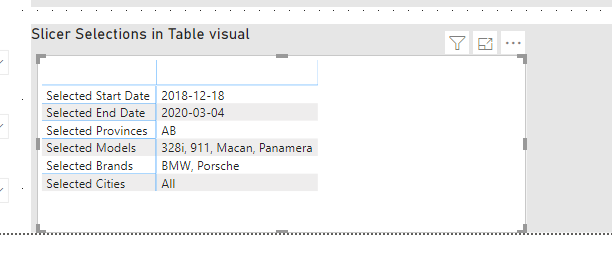
For selected cities, you have to make a change to the slicer to get it to show you a result.
2 Likes
Thanks Mickeydjw … I hadn’t given a matrix a try … I’ll implement at work tomorrow and close this thread off after success. Thanks, Greg
Hi @Mickeydjw … could you please post your PBIX solution? After several attempts with a matrix, I can’t get the display to look like your screenshot … I’m sure I’m just missing something small. Thanks, Greg
mickeydjw TEST Slicer Selection Display.pbix (141.8 KB)
Here you are
I see now @mickeydjw … thanks for your help. Greg