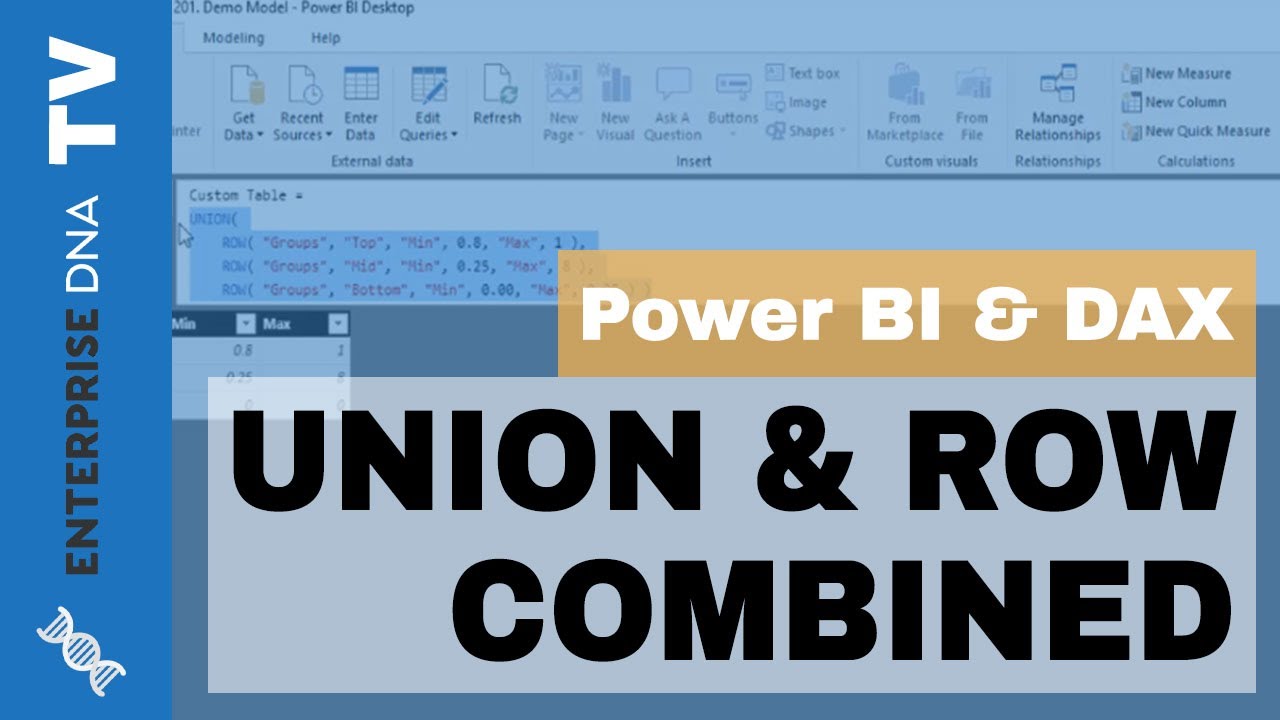Hey guys,
I have four tables and want to do the following:
Table 1 - create a new table with two fields, Timestamp and Stage
Table 2 - append to the new table
Here is a sample of what the tables would contain:
Table 1
TS_1:24/09/2016
Table 2
TS_2: 24/09/2016
Table 3
TS_3: 24/09/2016
Table 4
TS_4: 24/09/2016
In the end, I want to merge the columns from the four tables into a new table. And then I would put some sort of text field indicating that it came from those respective fields.
The new table would look like this:
TimeStamp Field 2
24/09/2016 TS_1
24/09/2016 TS_2
24/09/2016 TS_3
24/09/2016 TS_4
I don’t know how to do this in Power BI. Can anyone help me out? Thanks.