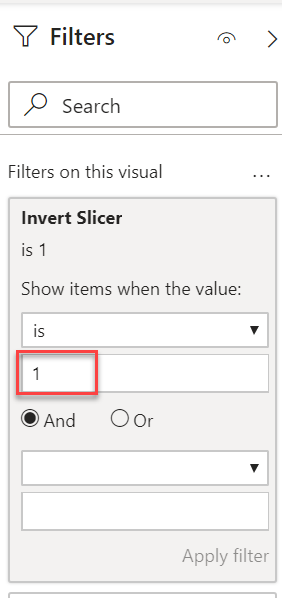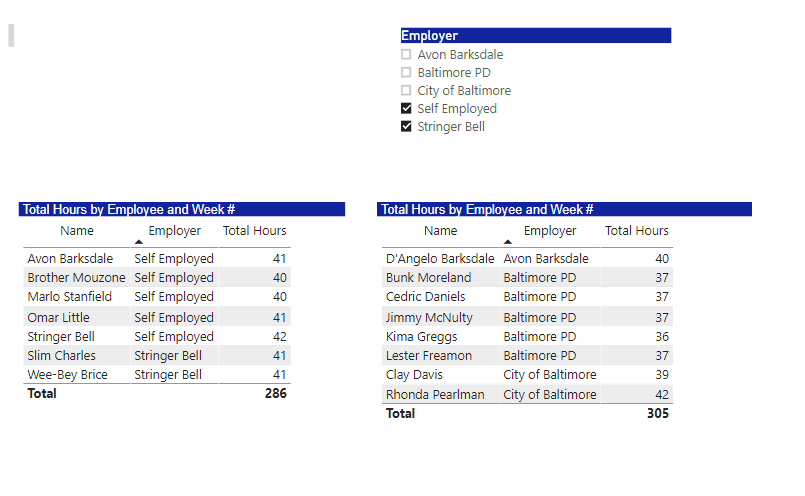Here’s one way to do this:
- create a disconnected supporting table containing your desired slicer values, in this case
Disconnected Employer Table = VALUES( Employee[Employer] )
-
create a measure like this:
Invert Slicer =
IF(
MAX( Employees[Employer]) IN ALLSELECTED( ‘Disconnected Employer List’[Employer] ),
1,
0
)
In one copy of the visual, set your filter pane condition for that visual like this:
And for the other visual, set up the same way but with the value equal to 0
Now, whatever you select in the slicer, the second table will show the opposite results of the first.
I hope this is helpful. Full solution file posted below.
- Brian
eDNA Forum - Slicer Filtering Two Tables Inverse Solution.pbix (101.2 KB)