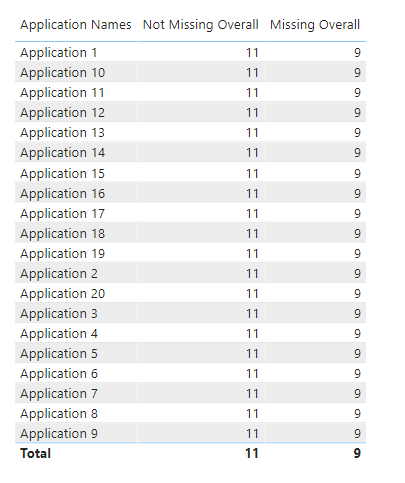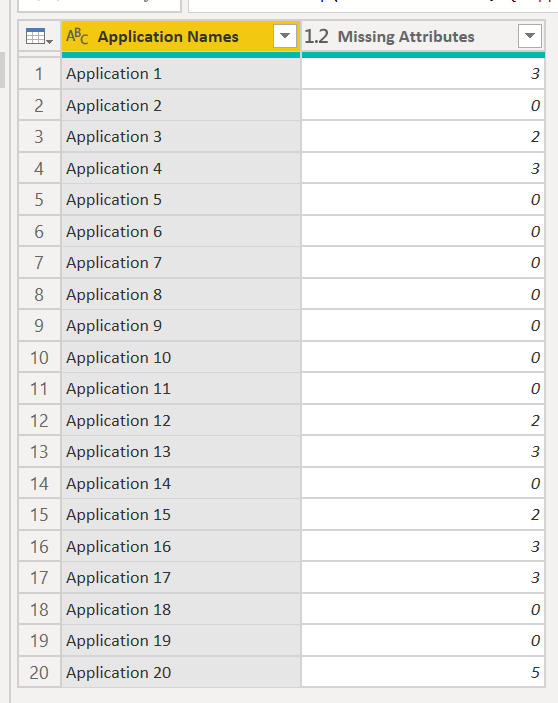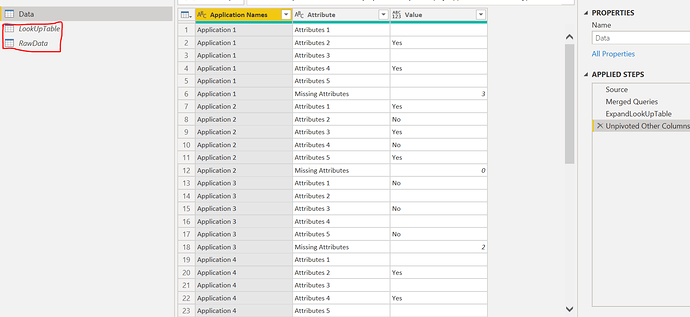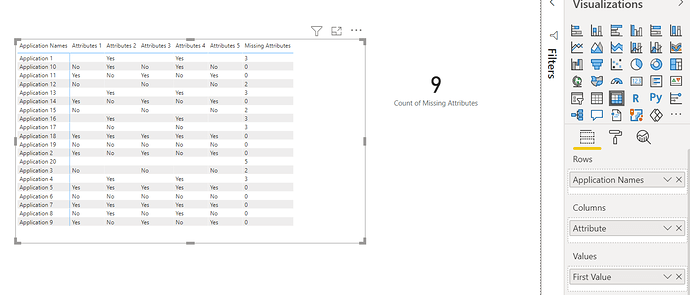Hi All,
I am looking for some help, i have a table which has application names (1-20) and each application has 1 to 10 attributes (like fields) .
Now i need to calculate
- How many attributes are missing in each application
- How many applications are missing attributes - Total count of missing applications
ex: i have 20 applications for 11 of them have all the attributes and 9 are missing
i have to show missing attributes are 9 out of 20 applications
Below is the table for example , look for some help in creating this in power bi
| Application Names | Attributes 1 | Attributes 2 | Attributes 3 | Attributes 4 | Attributes 5 | Missing Attributes |
|---|---|---|---|---|---|---|
| Application 1 | Yes | Yes | 3 | |||
| Application 2 | Yes | No | Yes | No | Yes | 0 |
| Application 3 | No | No | No | 2 | ||
| Application 4 | Yes | Yes | 3 | |||
| Application 5 | Yes | Yes | Yes | Yes | Yes | 0 |
| Application 6 | No | No | No | No | No | 0 |
| Application 7 | Yes | Yes | Yes | Yes | Yes | 0 |
| Application 8 | No | Yes | No | Yes | No | 0 |
| Application 9 | Yes | No | Yes | No | Yes | 0 |
| Application 10 | No | Yes | No | Yes | No | 0 |
| Application 11 | Yes | No | Yes | No | Yes | 0 |
| Application 12 | No | No | No | 2 | ||
| Application 13 | Yes | Yes | 3 | |||
| Application 14 | Yes | No | Yes | No | Yes | 0 |
| Application 15 | No | No | No | 2 | ||
| Application 16 | Yes | Yes | 3 | |||
| Application 17 | No | No | 3 | |||
| Application 18 | Yes | Yes | Yes | Yes | Yes | 0 |
| Application 19 | No | No | No | No | No | 0 |
| Application 20 | 5 |