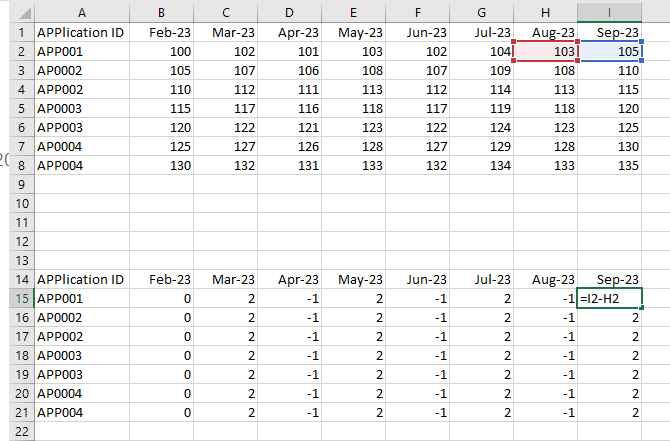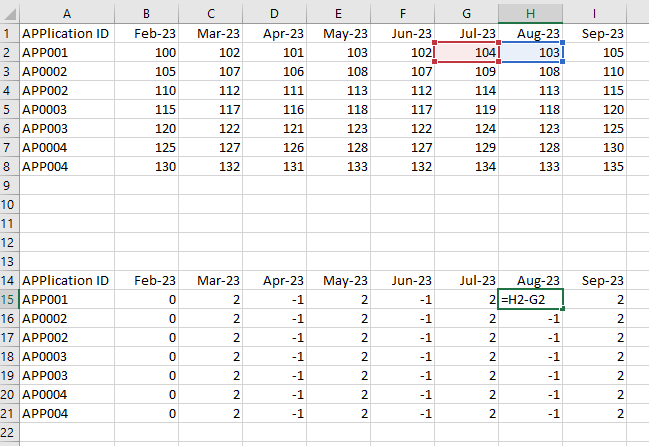Hi experts, Hoping to get some help.
I am just trying to get my head around this and was trying to see whether the below problem can be solved or not?
I have referred to some similar topics and haven’t got the same situation.
I am trying to calculate Month on Month change for a category and not at date dimension level as below and not sure how to make it work.
The data is available as in the attached file.
Appreciate any help
I need to get the data Month on Month difference calculated as in the second table for each application
EDNA q1pbix.pbix (32.6 KB)
EDNA_q1.xlsx (10.9 KB)
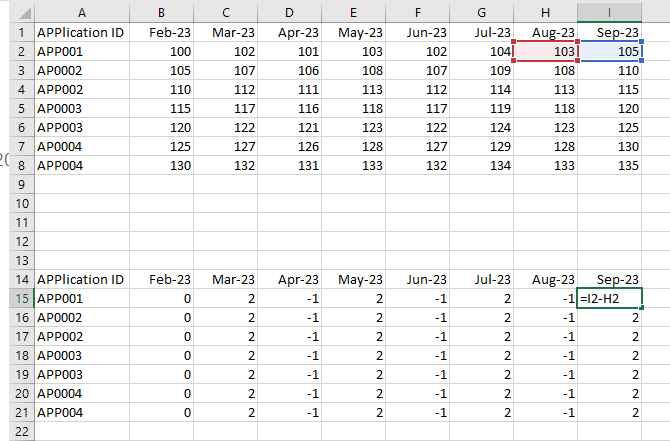
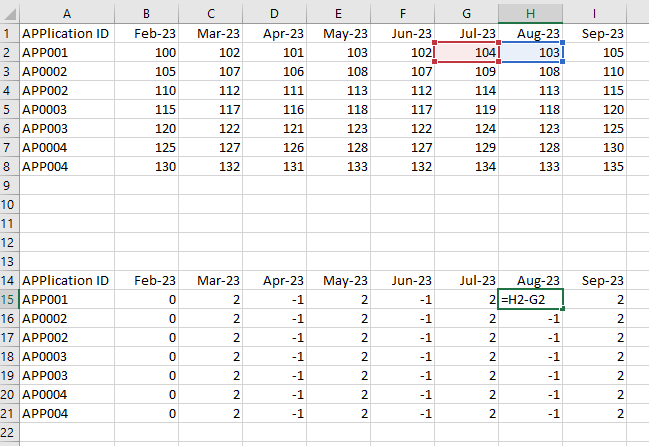
I believe you’re over thinking this.
It’s just a simple SUM in the current context, minus CALCULATE(SUM, DATEADD back one month)
That’s it.
To me there is nothing unique to this one. Simple time intelligence.
Check out some videos about this in the platform
Check this out here for further ideas.
Data Mentor is awesome!
Thanks Sam for getting back to me. I wasn’t getting the way you suggested and thought there is something missing. It was not taking the date from the calendar table and when I used the date from the Fact table it worked. I will further investigate, however, what you suggested is the correct solution. i will mark this as resolved