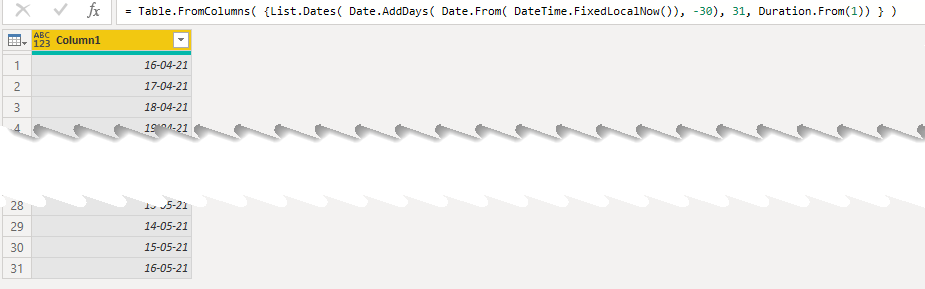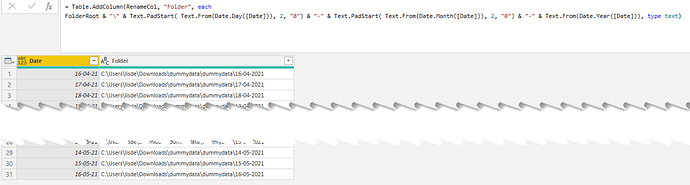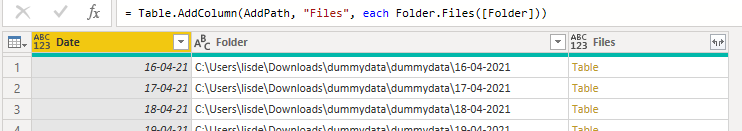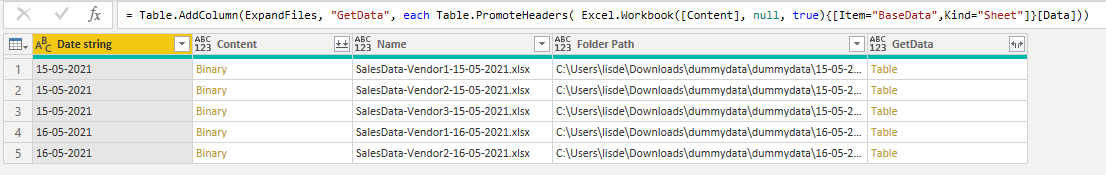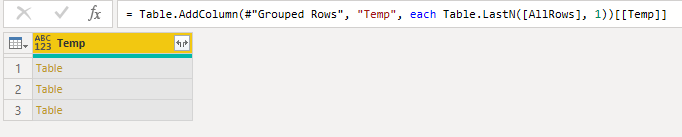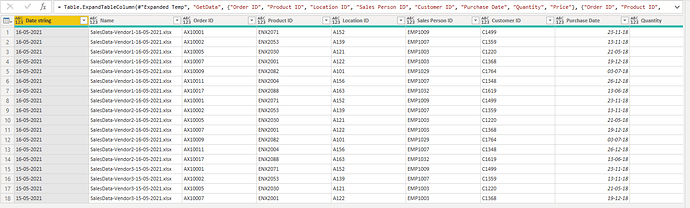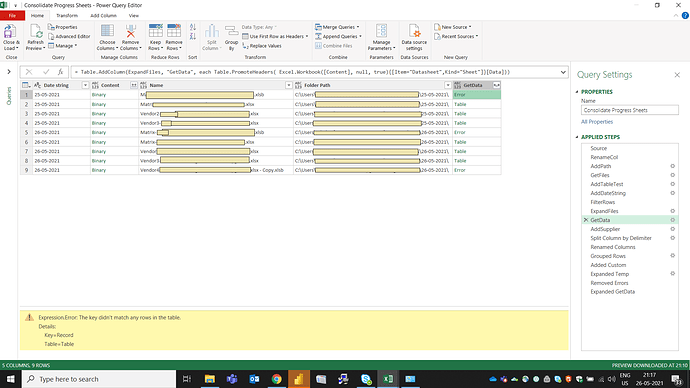I receive some data from 10 vendors in diff sheets on daily basis, I have a power automate flow which captures the files and put it a folder (the folder is named based on the date on which the sheets are received)
(dummy data is attached here for appending)
i.e. if I receive the sheets today on 16th May from 10 vendors, the files will be automatically stored in a folder called “16-05-2021”.
My requirements are
- PowerBI should pick files from the latest folder based on current date i.e. (today’s files from folder called “16-05-2021”) and append all the records in a new query
- if any vendor fails to send the data up to 5 PM, I need to append data from yesterday’s folder (or the recent one) for that particular vendor.
i.e. on 16-05-2021 Vendor3 failed to send the data, so it should take recent data from “15-05-2021” folder, so total Row Count after appending the records on 16th May should be 18 (Vendor1 = 7 + vendor2=7 + Vendor3 records from 15-05-2021 folder)
Please give me some suggestions / work around with this problem statement