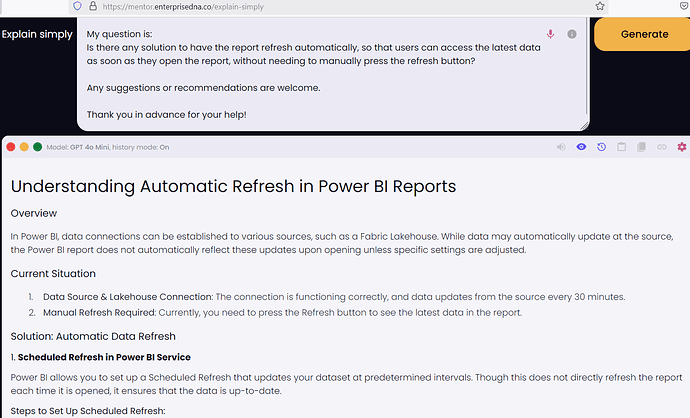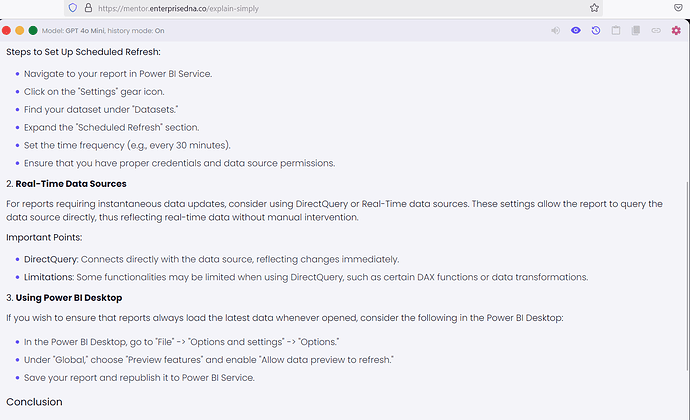Hello everyone,
I’m struggling with the following:
I have a Power BI report connected to a Fabric Lakehouse. The connection between the data source and the Lakehouse works perfectly, and the data updates automatically every 30 minutes.
However, I don’t see the updated data when I open the report. To load the latest information into the report, I have to press the Refresh button in the top left corner of the report.
My question is:
Is there any solution to have the report refresh automatically, so that users can access the latest data as soon as they open the report, without needing to manually press the refresh button?
Any suggestions or recommendations are welcome.
Thank you in advance for your help!