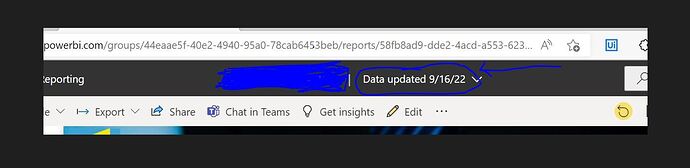Hi All,
Do we have a option to hide ‘Find Detailed Information about this Report’ in Power BI Service ?
Attached is the screenshot for your reference.
I could be wrong, but I don’t think you can hide that section.
Question, why do you want to hide this info?
Thank you for the reply. Normally, the report is published on every Wednesday and data will be till previous Friday. When the i publish the report i have two dates - data updated which is the screenshot i showed here and the actual data date. The end users are confused with this and they don’t want to see the two dates.
Add into your report some text and a dynamic date which explains the last date of your data. We have similar reports so we do something like;
“Report refreshed: 17/09/22”
“Data contained in report ranges from 01/01/22 to 16/09/2022”
Or something like that.
Hi @nbaraili, did the response provided by @DavieJoe help in solving your query? If not, how far did you get and what kind of help you need further? If yes, kindly mark as solution the answer that solved your query.
Hi @nbaraili, due to inactivity, a response on this post has been tagged as “Solution”. If you have a follow question or concern related to this topic, please remove the Solution tag first by clicking the three dots beside Reply and then untick the check box.