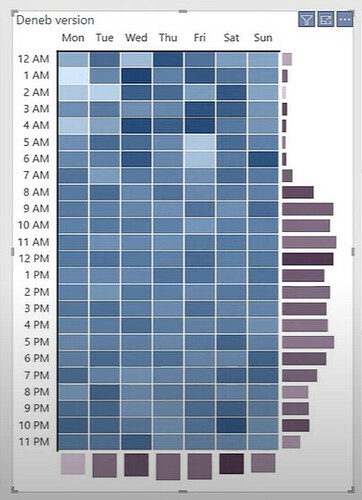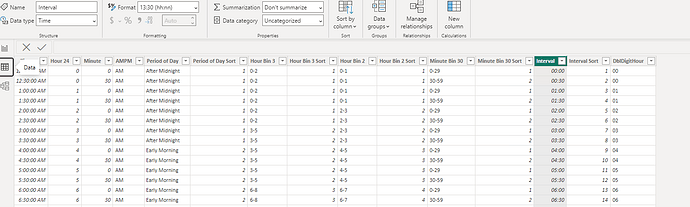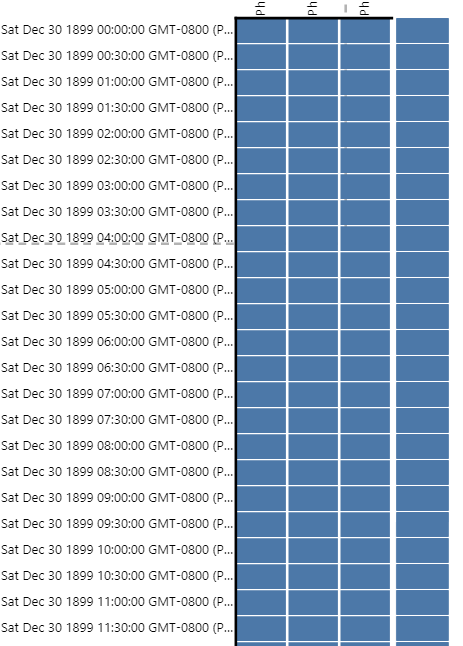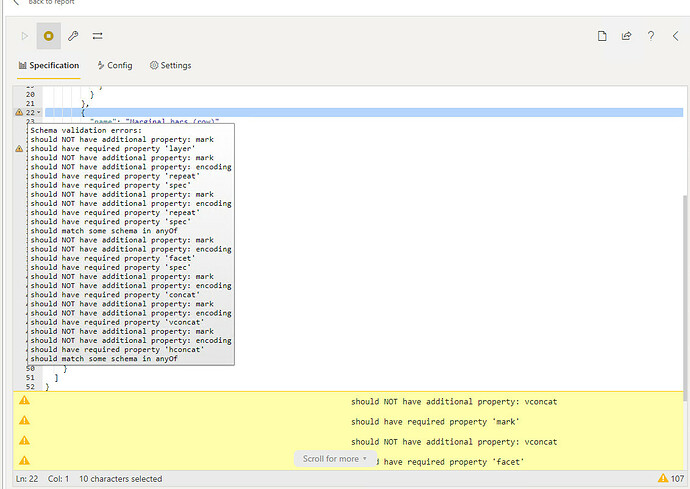Hi,
I’ve been attempting to recreate this visual on my dataset.
with help of this video: https://www.youtube.com/watch?v=FlzlSozY3VE
I am using the Interval Column from my time table :
My time interval isnt appearing in correct format. Looks like a utc format
this is the code i have written so far. - Please can you guide me on how to get this time format corrected ?
{
"data": {"name": "dataset"},
"vconcat": [
{
"hconcat": [
{
"name": "Main matrix",
"mark": {"type": "rect"},
"encoding": {
"x": {
"field": "LOB",
"sort": null
},
"y": {
"timeunit": "hoursminutes",
"field": "Interval",
"type":"ordinal"
}
}
},
{
"name": "Marginal bars (row)",
"mark": {"type": "bar"},
"encoding": {
"y": {
"timeunit": "hoursminutes",
"field": "Interval",
"type":"ordinal",
"axis": null
}
}
}
]
},
{
"hconcat": [
{
"name": "Marginal bars(col)",
"mark": {"type": "bar"},
"encoding": {
"x": {
"field": "LOB",
"sort": null,
"axis": null
}
}
}
]
}
]
}
and these are the errors i have :