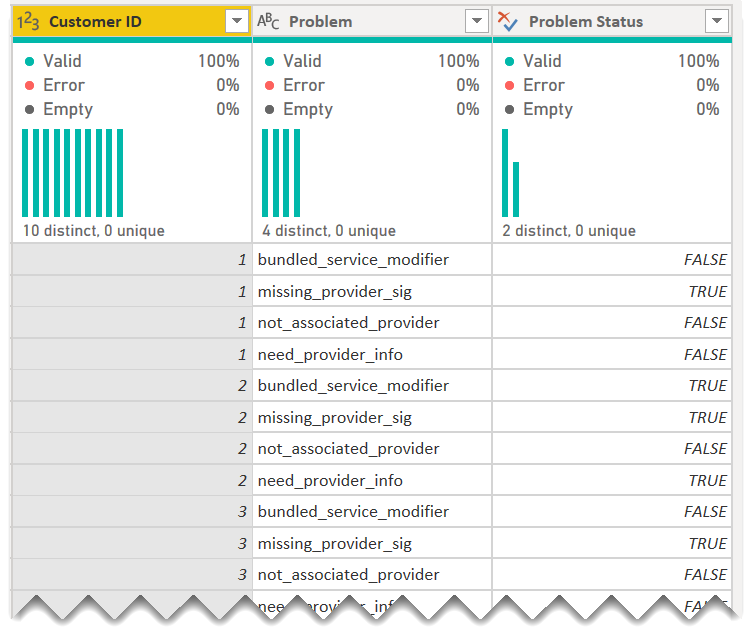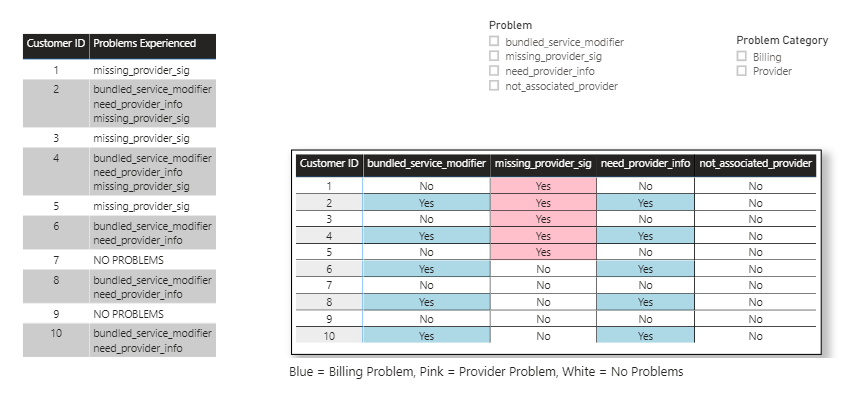Hello,
I am trying to create a new column in my data set to filter vales on my table. They look like this below:
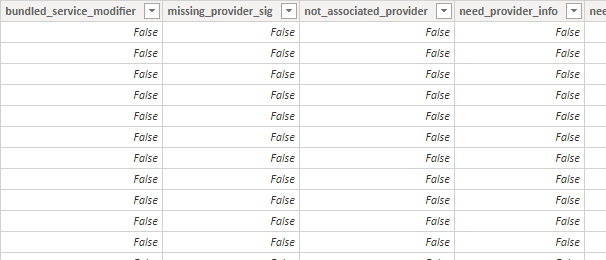
I first tried to create a table I could use to filter the columns by but I could not figure out how to make the relationships work appropriately. I thought the Switch function might work better but I am having some challenges.
The problem I am having is two-fold. First, it returns the first True value however I need it to tell me if there is more than one of the columns is a True Statment. For example, if Column A value is True then the result would be “Billing Issue”. If Column B value is True then the result would be “Provider Issue”. I need it to somehow delineated both of these so that I can filter by them. Also, I am having some trouble understanding how to utilize the “Else” within the switch statement.
This is an example of one of my Switch Statements:
Billing Issue =
SWITCH( TRUE(),
CIP_DATA[covered_icd_code_required] = TRUE, "Billing Issue",
CIP_DATA[credentialing] = TRUE, "Billing Issue",
CIP_DATA[documentation] = TRUE, "Billing Issue",
CIP_DATA[icd_lcd_ncd] = TRUE, "Billing Issue",
CIP_DATA[lack_of_missing_documentation] = TRUE, "Billing Issue",
CIP_DATA[medical_necessity] = TRUE, "Billing Issue",
CIP_DATA[medical_records_required] = TRUE, "Billing Issue",
CIP_DATA[modifier] = TRUE, "Billing Issue",
CIP_DATA[need_alternative_code] = TRUE, "Billing Issue",
CIP_DATA[need_medical_necessity_letter] = TRUE, "Billing Issue",
CIP_DATA[pre_auth] = TRUE, "Billing Issue",
CIP_DATA[signature] = TRUE, "Billing Issue")
The approach I have taken write now is to create a column for each filter value I want and write a switch function for each column. I don’t like the outcomes though right now and know there must be a better way to do this.
Any help or advice would be greatly appreciated.