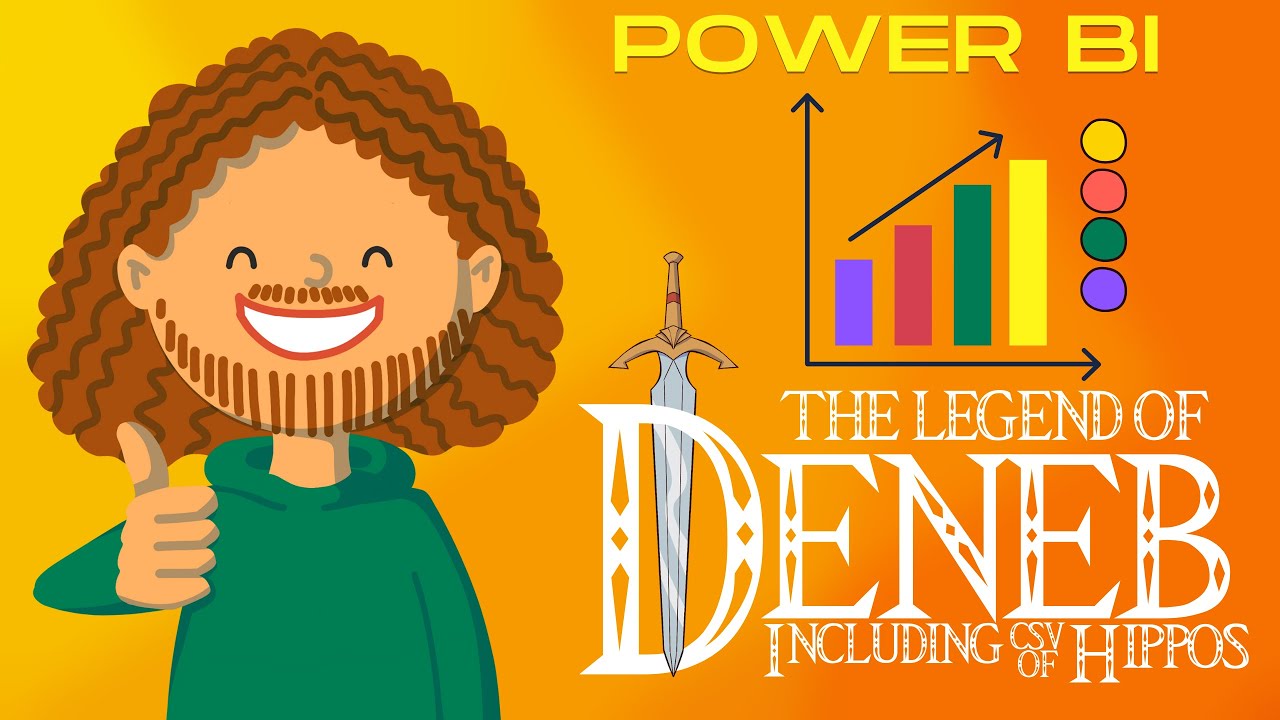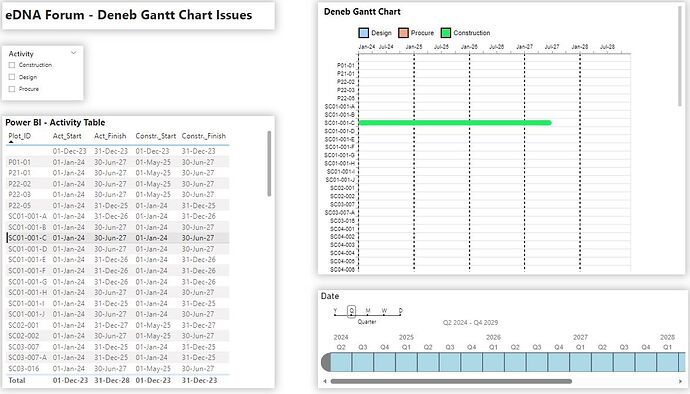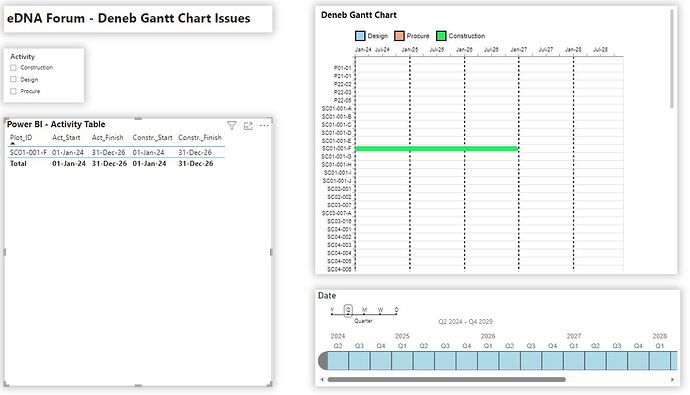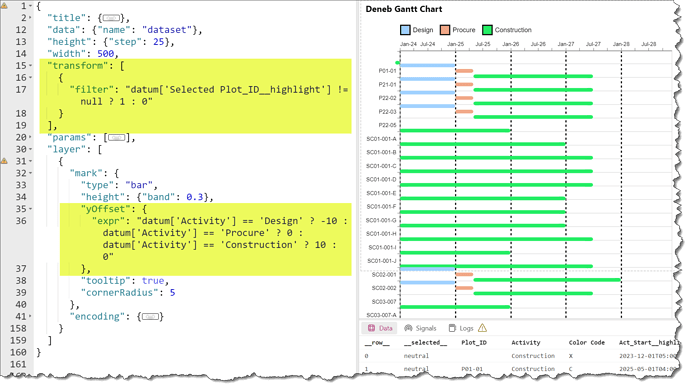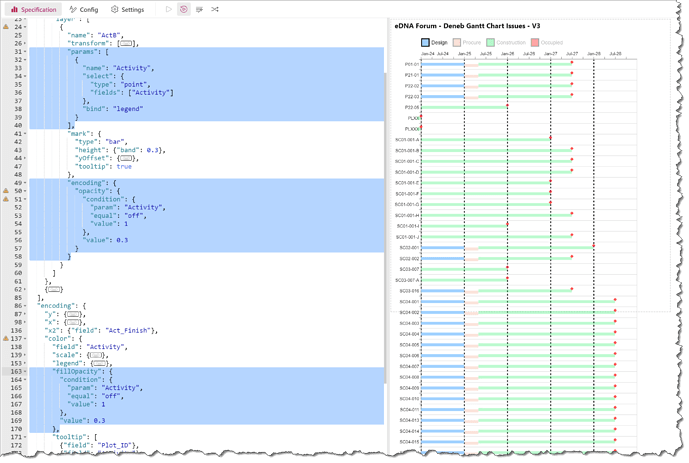Please find attached the test pbix file that includes the dataset and deneb script for your review and help. The objective is to achieve seamless interaction of Slicer, Activity Table and the Deneb Gantt chart. While the interaction between the three widgets is accomplished, there are three main issues:
-
Deneb chart data filter: If a Plot_ID / activity is selected from the Activity table, the Deneb chart responds by rightly highlighting the selected activity but does not hide / filter the unselected activities. However, the vice-versa works perfectly i.e. when a selection is made on the Gantt Chart the Activity table displays only the selected task.
-
Activity color: Three distinct colors have been assigned for each task as defined in the legend. However, when the activity is selected using a slicer, the Gantt chart rightly filters the selection but ignore the color coding and irrespective of the selection assigns the first color to the filtered activities.
-
Legend: I tried to achieve the above functionality by enabling selection of activity from the legend, however i am unable to filter the activities.
Appreciate if you could help me with resolving the above issues.
Lastly is it possible to slightly offset the activity bars incase of overlapping durations without altering the presentation style.
Thanks & Best Regards
Test2.pbix (1.9 MB)