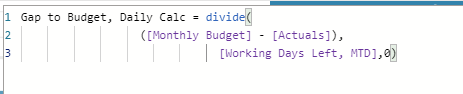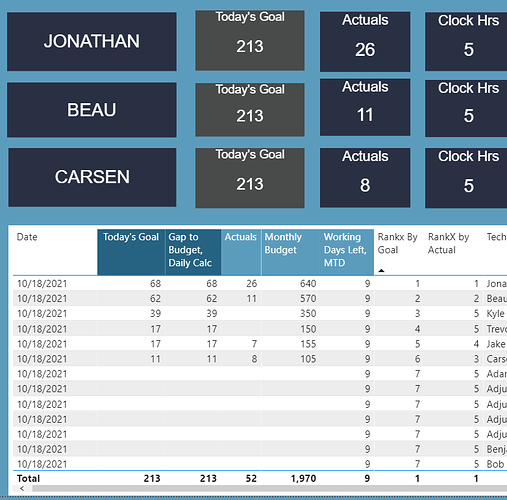Hi,
Thanks for your time! I am stuck trying to get this formula to populate a card with the correct associated rank when I filter by different categories & Dates etc.
Rankx By Goal =
Rankx(
All(
Tech[Tech]),
[Today’s Goal]
)
I ultimately need is to use cards for different information that are referenced to a certain employee, but also have that be dynamic so if the employee moves location or Role that all the information will be correct for that specific employee. Having all this tied to the Budget goal seems like a good idea, although when I filter the daily or monthly goal for the specific employee doesn’t populate correctly in the card.
Its tough because they are all in different tables. The Actuals, Budget, Dates, Techs, Location, Role, Clock Times.
Here is the data I am trying to use and card setup I’d like. I’d like it to be able to sort by Today or by Month.
Here are the main Calculations used to get this data.
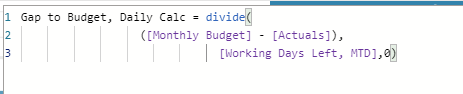

Then, When I sort by a Single day the Today’s Goal Doesn’t pull in the specific correct goal for each employee with the Rank Function calculation. It just gives the total.
Hi @TrevorE, I noticed you didn’t provide a PBIX file. Providing one will help users and experts find a solution to your inquiry faster and better.
A perfect initial question includes all of the following:
- A clear explanation of the problem you are experiencing
- A mockup of the results you want to achieve
- Your current work-in-progress PBIX file
- Your underlying data file (to allow us to go into Power Query if necessary to transform your data and/or data model – often DAX questions really end up being data modeling solutions)
Check out this thread on Tools and Techniques for Providing PBIX Files with Your Forum Questions
Not completing your data may sometimes cause delay in getting an answer.
Thanks!
Hi @TrevorE, we’ve noticed that no response has been received from you since October 22
We waited for the masked demo pbix file, images of the entire scenario you are dealing with, screenshot of the data model, details of how you want to visualize a result, and any other supporting links and details.
Due to inactivity, we’ll be tagging this post as Solved.
I found the solution that just needed to have the measure in calculate with a filter of the rank =1. If anyone is interested. Thanks!
1st =
Calculate(
[today’s goal],
filter(Tech,[RankX by Actual] =1))