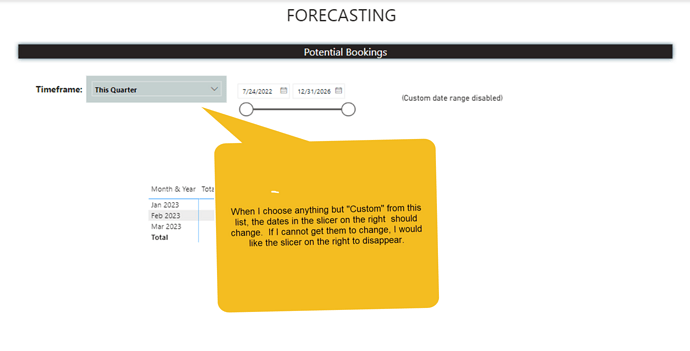I have a report that shows visuals based on whether the user chooses a particular timeframe (e.g., "This Quarter, Next Year, etc.). These choices were created in a supplementary table called “Date Select.” I also want the user to have the ability to choose “Custom” and be able to choose custom dates in a “Dates Between” slider (based on my normal DateTable. Ideally, if the user chooses from the first dropdown, the custom slider should change to reflect the dates chosen. I’ve tried edit interactions, changing the join between the two date related tables (it is not set at “both”). I’ve also tried making the dates in the slider come from the Date Select table. None of this seems to work.
If this is impossible, my second choice is to make the between slider disappear when anything but “Custom” is chosen in the first dropdown. Currently, the between slider is made inactive but it continues to show the last dates chosen in the “Custom” scenario.
DateSlicers.pbix (3.6 MB)
HI @hastewar22,
AFAIK your initial request isn’t possible (currently)
For your second request to show/hide a slicer you would need a button to trigger that
BUT maybe a solution is comming soon… review this, although you might want to view it start to finish, here’s the time code for date selection
@hastewar22 Just add new columns in the ‘DatesTable’ using Power Query that checks for same conditions you have in the Date Select table, that will make it easier.
In DAX:
This Quarter 2 =
VAR CurrentDate =
TODAY ()
VAR CurrentMonth =
MONTH ( CurrentDate )
VAR CurrentYear =
YEAR ( CurrentDate )
VAR QuarterFirstDate =
DATE ( CurrentYear, CurrentMonth - MOD ( CurrentMonth - 1, 3 ), 1 )
VAR QuarterEndDate =
EOMONTH ( CurrentDate, MOD ( 3 - CurrentMonth, 3 ) )
VAR Result =
DateTable[Date] >= QuarterFirstDate
&& DateTable[Date] <= QuarterEndDate
RETURN
Result
In PQ:
Date.IsInCurrentQuarter ( [Date] )
Hello @hastewar22 ,
Did the responses from @Melissa or @AntrikshSharma help solve your query?
If not, can you let us know where you’re stuck and what additional assistance you need?
If it did, please mark the answer as the SOLUTION.
Thank you
Yes, the answer is that it is not possible yet. I found a very awkward workaround. Thank you to Melissa and AntrikshaSharma for filling me in on the possibilities.
Hi @hastewar22,
It’s fantastic that you found a solution to your issue. Would you mind sharing your solution with the community here? It could be of great assistance to others who may be facing the same problem. Kindly mark your reply as the “Solution”.